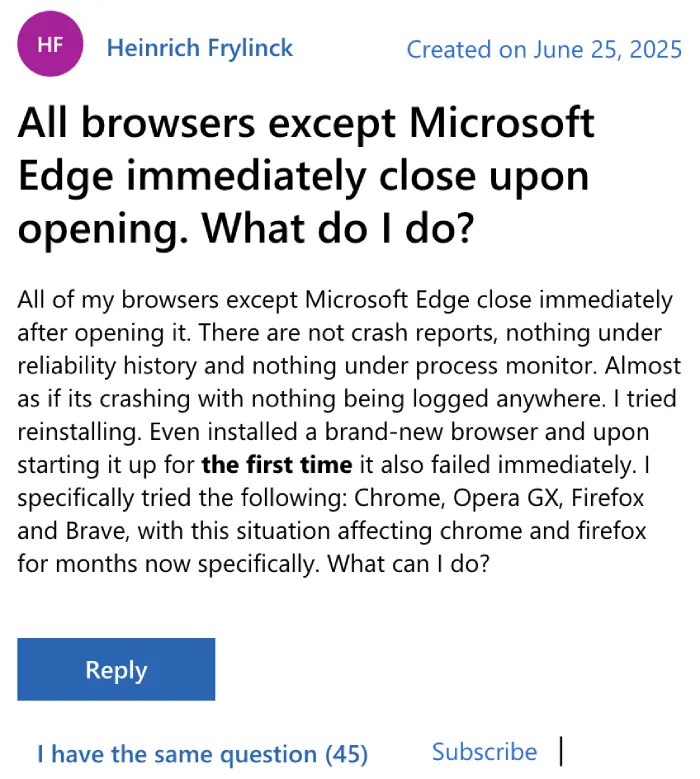Opera gx just not working
byu/FluffyBudget74 inOperaGX
It seems like Microsoft’s Family Safety feature is back at it again, and this time, it’s not just Google Chrome users feeling the pinch. Reports are pouring in from users of Brave, Opera, Firefox, and even Opera GX, all experiencing the same frustrating issue: their preferred web browsers are crashing or immediately closing upon launch. It’s a real headache for anyone trying to get online, especially when Microsoft Edge appears to be the only browser playing nice.
I’ve spotted multiple fresh reports about the issue, and it’s clear this isn’t an isolated incident. Many users are describing the exact same symptoms we saw with Chrome just a short while ago. The browsers simply open for a split second, then vanish without a trace, no error messages, no crash logs, nothing. It’s almost as if they were never there.
Check out this video for reference:
I found one thread on Microsoft’s support forums from user Heinrich Frylinck, who mentioned that they tried all the popular browsers like Chrome, Opera GX, Firefox and Brave and they all crashed or wouldn’t open. Only MS Edge works as expected.
Another user, Aaden Gaffney, chimed in saying, “I have a similar problem to Heinrich but I am able to open chrome. I haven’t tested every browser like microsoft edge but two other browsers (opera gx, and vivaldi) both immediately close when attempting to open them.” It’s definitely not just Chrome anymore.
The Opera GX support team even put out a message on X acknowledging the problem, stating, “We’re seeing your reports regarding GX crashing upon launch/not opening and forwarding them to our team to be looked into.” That tells you this is a widespread issue.
This problem seems to be tied to Windows’ Family Safety feature, which is designed to help parents manage screen time and filter inappropriate content. While the intention is good, it appears to be overzealous, blocking legitimate browsers that aren’t Microsoft’s own. It’s a bit of a classic move from Microsoft, pushing their own products, though I’d like to give them the benefit of the doubt and hope this is just an unintended bug.
The good news, if you can call it that, is that there’s a quick, albeit slightly quirky, workaround. Many users have found success by simply renaming the executable file of the problematic browser. For example, if you’re an Opera user and it’s crashing, you can navigate to where “opera.exe” is located and rename it to something like “edge.exe” or “browser.exe.” This seems to trick the Family Safety feature into letting it run. It’s not a permanent fix, and it’s certainly not ideal, but it gets you back online.
It’s a shame that users have to resort to such workarounds, especially when many rely on these browsers for work, school, or just everyday Browse. Hopefully, Microsoft will address this soon with a proper fix, but until then, that quick rename might just be your best friend.
TechIssuesToday primarily focuses on publishing 'breaking' or 'exclusive' tech news. This means, we are usually the first news website on the whole Internet to highlight the topics we cover daily. So far, our stories have been picked up by many mainstream technology publications like The Verge, Macrumors, Forbes, etc. To know more, head here.