Update (July 15, 2024):
A Motorola forum moderator (or MotoAgent, as they are called) recently made the following comment related to this problem:
I know all of you are disappointed that the recent A14 update didn’t fix this concern. I would like to get more details to create a new report that the recent update didn’t make any changes to the Google Assistant with the phone closed.
After updating your device to the recent version, did you get all your apps updated? Please note that in order for the apps and functionality to be aligned/synced with the major update, updating your apps is necessary.
Please provide us with the version of the Google app you are using.
———————————————————————————————————————————————————————————
Original story (from Feb 29, 2024): As part of my daily research into tech issues, I recently discovered that hundreds of Android-based flip phone users have been facing an annoying issue with Google Assistant for the past few weeks. The problem manifests when the phone is folded or closed, with users saying the Assistant refuses to act on their voice commands through the cover screen, asking them to flip open the device for any further action.
Thankfully, there is a workaround that seems to have worked for a lot of users. The temporary fix involves uninstalling recent updates to the Google app, rebooting the phone, and making sure the auto-update feature for the Google app remains turned off.
A detailed, step by step process is shared by a user on a Reddit thread. I have included the screenshot of their comment here as well for your convenience.
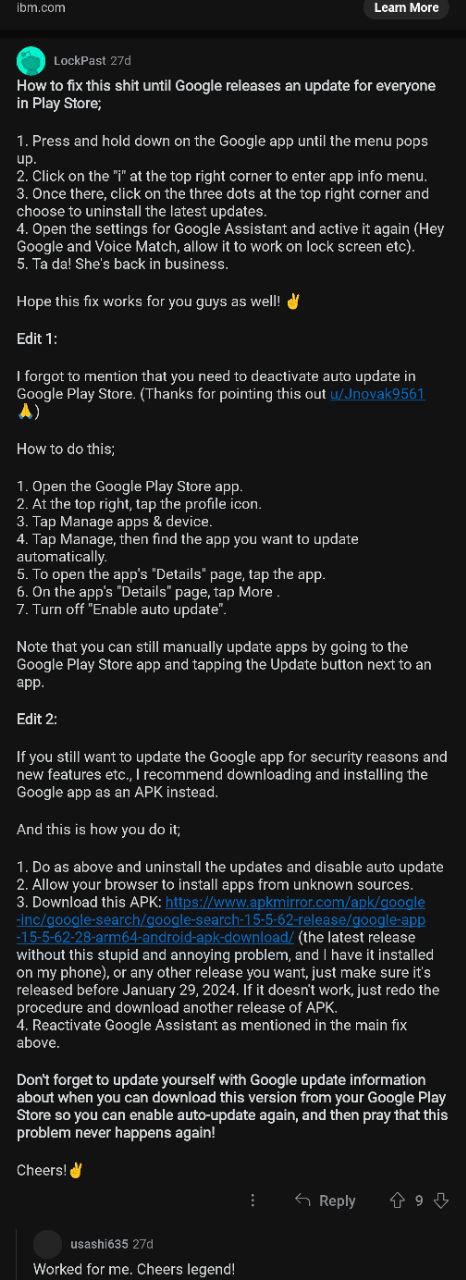
Please note that unless mentioned explicitly otherwise, Google app means the Google Search app (not the Google Assistant app).
I hope this workaround fixes your issue. If you are interested in more details on the matter, please keep reading the article.
Details about Google Assistant problem on flip phones
As I described in the beginning of the article, the issue seems to be widespread as it affects flip phones across manufacturers. This means that devices like Samsung Galaxy Z Flip 5, Galaxy Z Flip 4, Z Flip 3, Motorola Razr 40 UItra (AKA: Motorola Razr 2023, Motorola Razr+ OR Motorola Razr Plus), and more are all affected.
Another factor that makes it widespread is that this functionality of activating Google Assistant and making it do certain helpful tasks (like calling) without touching the phone is used by a lot of users (and in some critical circumstances, like while driving a car).
Here’re a couple comments from users describing the problem:
Google assistant no longer functions on my Samsung Galaxy Z Flip 5 when the device is folded, closed, the assistant wakes up but displays the message ‘open screen for further options’, whereas previously I could wake the assistant up with the voice command ‘Ok Google’ and ask it to read aloud any text messages received, whilst the phone is folded closed and in my pocket. (Source)
When I say “OK google” the cover screen only says “Hi, how can I help? Flip open for more.” and nothing else happens. The green light comes on in the top corner for a second but the phone doesn’t respond to anything I say while closed. (Source)
As for how to fix the issue, one workaround, which has been very effective so far, I have already shared with you in the very beginning of the article. There aren’t any other completely different workarounds that I came across. Ok, honestly speaking, I did stumble upon a couple of generic workarounds, but I am not sure how effective they are.
Anyway, here they are: Force stopping the Google Assistant app or restarting the device also worked for a few users but only temporarily, as the issue popped back up again very shortly after that.
Overall speaking, different users have shared essentially the same workaround (that I shared on the top of this article) on different platforms. For example:
Goto setting apps find google click on it. Then click the 3 dots upper right hand corner. Click uninstall updates. Then force stop the google app. Reboot the phone then it will work again. You must uncheck the auto update for that app on the play store so it doesn’t update until they fix this problem. (Source)
Need to remove recent updates to the Google app and then NOT update when the Play Store has a new update. (Source)
Even forum moderators at the Motorala forum are also suggesting this workaround (but as a troubleshooting step):
Please try uninstalling the recent Google app update, retrain the Google Assistant again, and see if that works. To do this, go to Settings> Apps> Look for the Google app> Tap the 3-dot option> See if the option Uninstall update is available and tap on it if it shows. Retrain your Google Assistant to test if it’s working. (Source)
However, keep in mind that removing recent updates to the Google app may take away your access to Gemini, as confirmed by a couple of users. Additionally, some users also confirmed (1,2) that you may have to perform even the main workaround steps again and again, as the Google app may get updated by the system forcibly.
Given the volume of complaints, it’s reasonable to expect that Google should have already been made aware of the issue. Indeed, that seems to be the case, as one of the Product Experts on the Google forums website confirmed earlier this month that this problem is under investigation. Here’s what exactly they said:
This has been reported to the Google Assistant team and is currently under investigation.
While I admit that I don’t use a flip phone myself, I have reasons to believe the problem hasn’t been officially resolved yet.
Well, that’s it from my side. I hope this article helps you with this problem. In case it did, please like the article and also leave a comment. If you have any other workaround for this issue or have any feedback for me, please feel free to use the comments section again. Thanks in advance.
TechIssuesToday primarily focuses on publishing 'breaking' or 'exclusive' tech news. This means, we are usually the first news website on the whole Internet to highlight the topics we cover daily. So far, our stories have been picked up by many mainstream technology publications like The Verge, Macrumors, Forbes, etc. To know more, head here.
Mic Z25-10-2024
I wonder if Bixby will work instead of GA
ReplyRakesh11-10-2024
I believe google/motorola has still not figured out the solution. I reached out to the customer support and they don't have the solution. I've called them about 7 times and everytime they take down notes and assign a ref# and say they'll connect me to next level support. I've sat on hold for over an hour each time and no one shows up. I've tried leaving comments/replies to posts in insta,reddit, X, etc and noone seems to have the solution. I didn't know I was dependant on google assistant this much until I switched to razr+, because it's very annoying to use my assistant as I've to open flip every time.
Reply
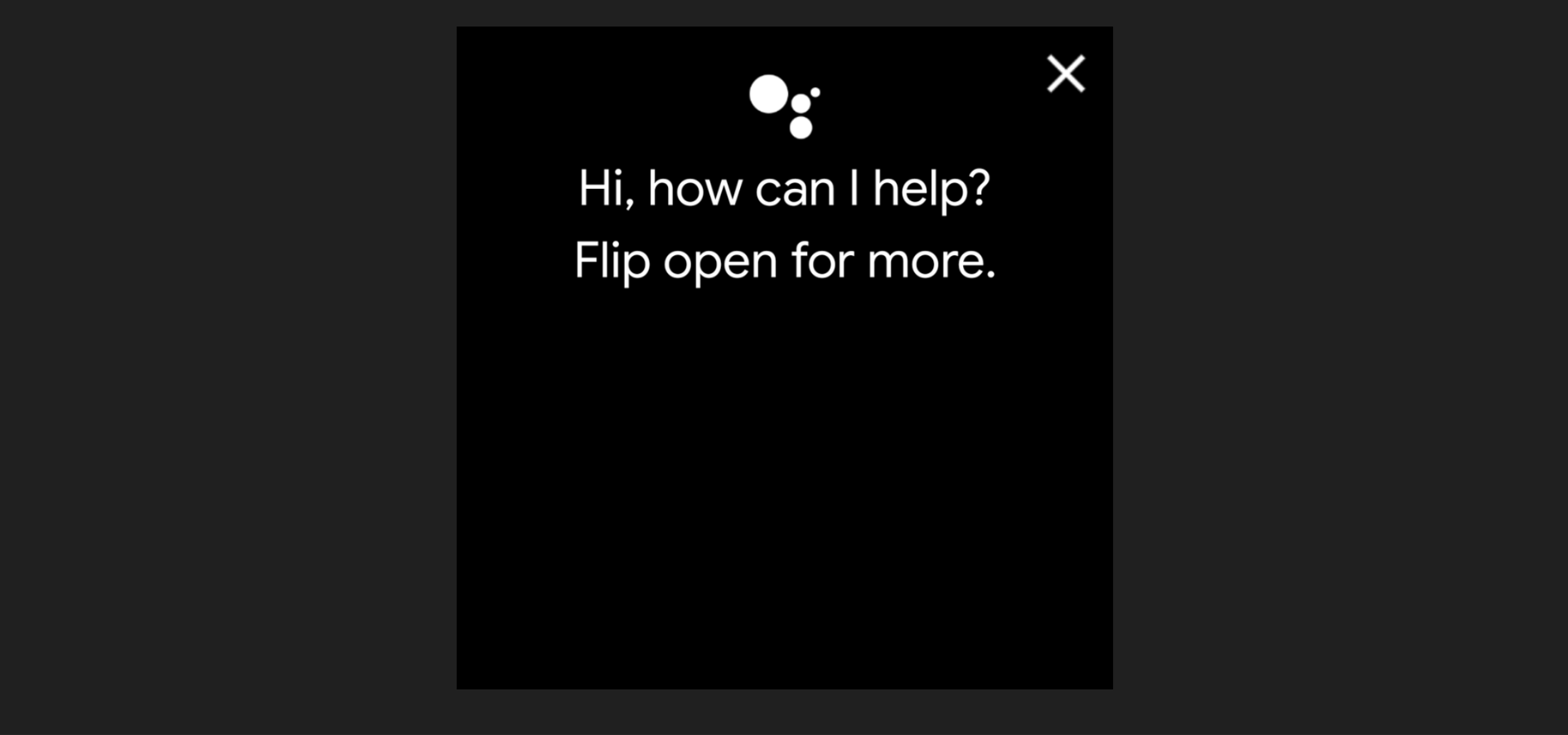

Desiree Jenkins08-12-2024
This issue is still happening and the Temporary fix does not work either after the update to Android 14. Cannot use Google Assistant on Motorola Razr+ 2023 when folded shut.
Reply