Hey folks, we are aware of the Twitter issue and our team is working on a fix at the moment.
— Firefox Support (@FirefoxSupport) May 17, 2024
In the meantime, disabling Enhanced Tracking Protection or changing it from Strict should fix this issue temporarily. Here's how to do that: https://t.co/qE0AKCP4dt pic.twitter.com/CkPpC6Kq52
Update 2 24/05/24 03:12pm (IST): It appears that Firefox users aren’t facing the problem alone. The error might be affecting users on various other browsers, including Microsoft Edge. If you are an Edge user, the workaround to fix the problem is similar to that of Firefox.
You simply need to tweak the tracking settings on your browser to ‘Balanced,’ ‘Basic’ or disable it completely. I’d first suggest trying out the balanced mode, followed by basic, before you consider browsing the web unprotected. To tweak the tracking settings on Microsoft Edge, follow these steps:
- Open Microsoft Edge.
- Click on the three dots menu in the top right corner (Settings and more). You can also press Alt+F.
- Select “Settings” from the menu.
- Click on “Privacy, search, and services” in the left pane.
- Make sure “Tracking prevention” is turned “On”.
- Choose your desired level of tracking prevention (pick either of these two options):
- Basic: Blocks malicious trackers but allows others for personalized content and ads.
- Balanced: Blocks malicious trackers and trackers from unseen sites. Ads and content may be less personalized.
Disable tracking prevention for X only:
- Go to the X (Twitter) website you want to exclude from tracking prevention.
- Click the lock icon or information icon in the address bar.
- Select “Site information”.
- Under “Tracking prevention”, choose “Off” from the dropdown menu.
Update 1 17/05/24 05:09pm (IST): Firefox has acknowledged the problem with X throwing an error message. The team also recommends disabling Enhanced Tracking Protection while they work on a fix.
Original article published on May 17, 2024 follows:
Many Firefox users are facing issues accessing X, formerly Twitter. When trying to visit the social media platform, users are being redirected to the new X.com URL, which is resulting in an error message that reads: ‘Something went wrong, but don’t fret – let’s give it another shot.’ Here’s a screenshot shared by a user:
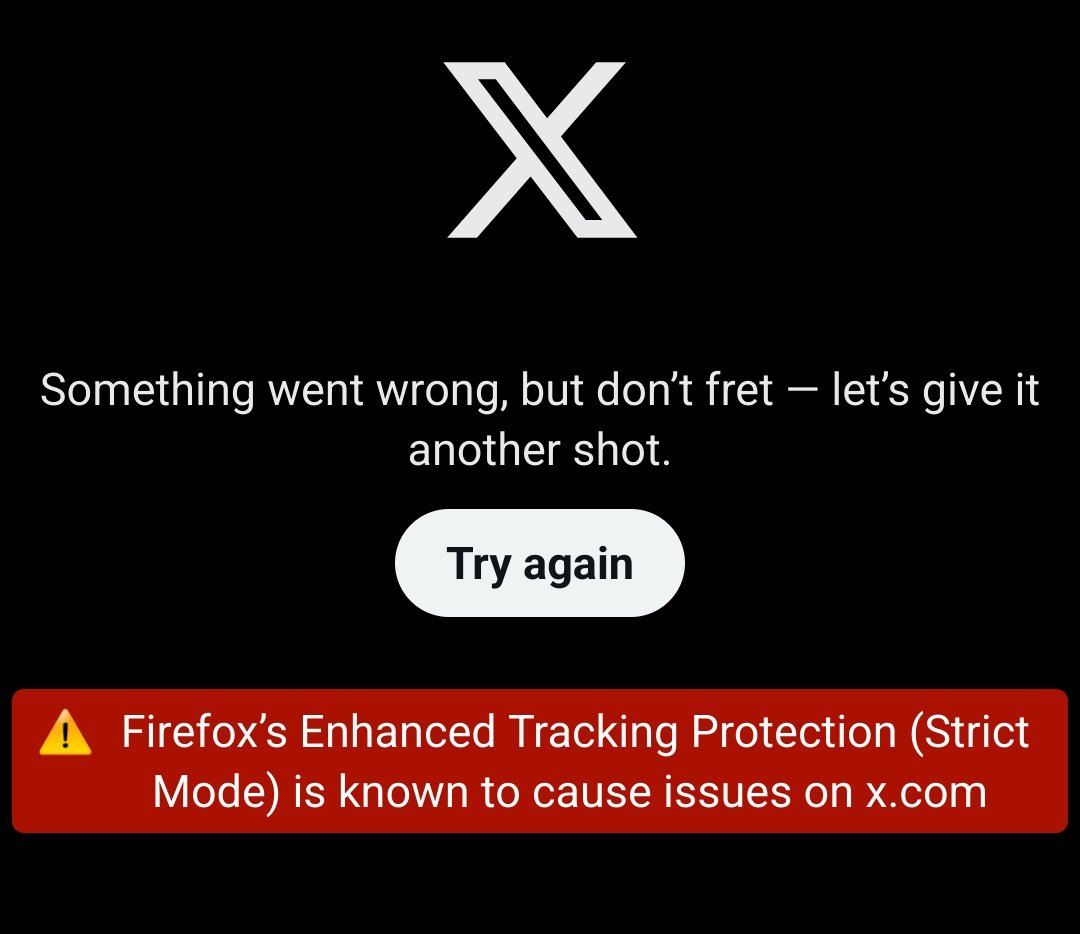
The issue appears to be related to Firefox’s tracking protection feature, which is apparently preventing the site from loading properly. One user explained the potential root cause, stating that the domain “twimg.com” needs to be unblocked or allowed for X.com to work correctly on Firefox.
The reports about the problem are in line with Elon Musk’s announcement that “all core systems are now on x.com.”
All core systems are now on https://t.co/bOUOek5Cvy pic.twitter.com/cwWu3h2vzr
— Elon Musk (@elonmusk) May 17, 2024
If you’re using the popular ad-blocker extension uBlock Origin and have it set to block third-party scripts, you’ll need to allow “*.twimg.com” for the site to load successfully. That said, here are some reports for reference:
The Twitter domain now forcibly redirects to x, but that isn’t the problem. x.com just doesn’t work with the warning:
“Firefox’s Enhanced Tracking Protection (Strict Mode) is known to cause issues on x.com”
They’ve also enabled some form of mouse based fingerprinting too, with spoofers like MouseVader leading to glitchy behaviour. (Source)
now that twitter’s url has changed firefox strict protection blocks it. (Source)
Temporary workaround: Disable tracking protection for X.com
A temporary working solution that several users have found effective is to disable Firefox’s “Tracking Protection” feature specifically for the X.com website. Here’s how:
- Visit x.com in Firefox.
- Click the “Information” icon in the address bar.
- Select “Disable Tracking Protection for This Site.”
This should allow X.com to load correctly without the “Something went wrong” error. However, keep in mind that disabling tracking protection means the site will be able to track your activity while visiting.
Alternative solution: Adjust uBlock Origin settings
If you use the uBlock Origin ad-blocker, there’s an alternative solution that allows X.com to load while keeping most tracking protection enabled:
- Make sure you have the latest version of uBlock Origin installed.
- Open uBlock Origin’s dashboard (click the extension icon).
- Go to Settings > Filter Lists.
- Scroll down to the “Purge all caches” button and click it.
- Go to Settings > Privacy.
- Set “Blocked Request Types” to:
- Cookies: Cross-site tracking cookies, and isolate other cross-site cookies (Total Cookie Protection).
- Tracking Content: Disabled.
- Cryptominers/Fingerprinters: Enabled.
- Refresh X.com
With these settings, uBlock Origin should now allow the required resources from twimg.com while still blocking most other tracking content.
It’s unclear if this is a temporary issue or something more permanent with the shift to X.com. Firefox users hoping to access the platform may need to try one of these workarounds until an official fix is implemented. Keeping your Firefox and extension versions up-to-date may also help resolve the problem. Hopefully, a long-term solution that doesn’t require disabling protection features will be available soon. As usual, I’ll keep an eye out for any developments and will post an update.
TechIssuesToday primarily focuses on publishing 'breaking' or 'exclusive' tech news. This means, we are usually the first news website on the whole Internet to highlight the topics we cover daily. So far, our stories have been picked up by many mainstream technology publications like The Verge, Macrumors, Forbes, etc. To know more, head here.
Himanshu Arora 24-05-2024
Thanks @Martin and @kingscharleslll for sharing your thoughts. I am glad the article helped.
KingCharlesIII23-05-2024
This is the same thing that happens with Edge, change the tracking to Balanced and it should work
ReplyDaveB19-05-2024
Apparently they enabled some sort of mouse fingerprinting tracking to id and track people - so Firefox is just doing its job. If you want to disable your security software to read tweets, but get tracked everywhere, I guess that's your choice.
Reply
![[Acknowledged] Getting 'Something went wrong' error when accessing X on Firefox and MS Edge? Try this workaround [Acknowledged] Getting 'Something went wrong' error when accessing X on Firefox and MS Edge? Try this workaround](https://techissuestoday.com/wp-content/uploads/2024/05/firefox-something-went-wrong-twitter.webp)

Martin23-05-2024
I've had this exact same issue for the past week or so on Microsoft Edge and couldnt find anything about it online, thanks to this post I disabled Edge's tracking settings for x.com and it worked again, thank you so much!
Reply