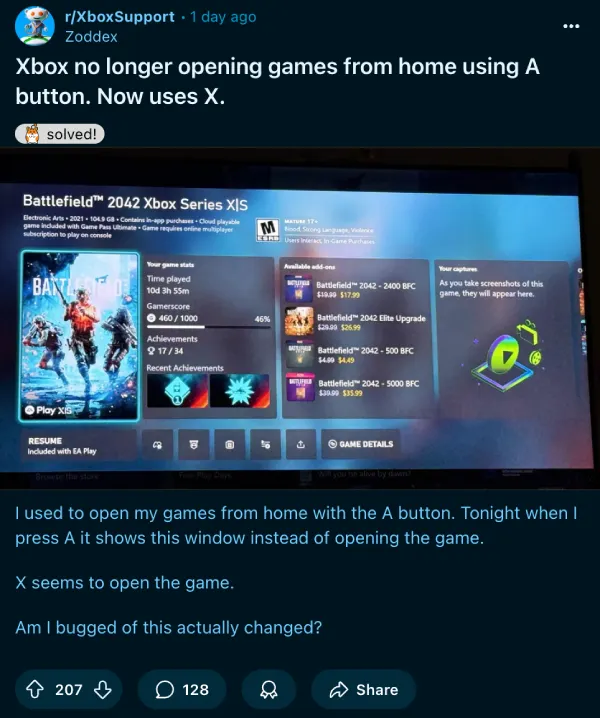Many Xbox users seem to be frustrated with a recent change. Their familiar A button, the trusty trigger for launching games, suddenly started pulling up a “game hub” or information screen instead. Naturally, this new behavior has left users wondering if this is a bug or an intended change. It feels like an extra step, a small but noticeable hiccup in the flow of getting straight into the action.
For years, pressing A on a game tile meant one thing: launch. Now, for some, it means navigating an extra menu. The r/Xbox and r/XboxSupport subreddits have been lit up with threads discussing the issue. For instance, one user on Reddit’s XboxSupport community, Zoddex, recently posted about this exact issue, noting, “Xbox no longer opening games from home using A button. Now uses X.” This immediately resonated with many others who were experiencing the same thing. The consensus quickly formed: this was a recent system update. While some appreciate the new game hub, which can show achievements and other game details, most just want to get back to playing.
Thankfully, there’s a straightforward fix to revert this behavior and get your A button launching games directly again. You won’t need any complex workarounds or spend hours to get it to how it was before. It’s all tucked away in your Xbox settings.
Here’s how to do it:
First, navigate to your Xbox settings. From the main dashboard, you can usually find the “Settings” gear icon. Once you are in the settings menu, look for “General.” This section covers a lot of your console’s core behaviors. Inside “General,” you will see “Personalization.” This is where you can customize various aspects of your Xbox experience, including how games and apps behave. Select “Games & apps.”
Now, pay close attention to the right side of the screen. You will see an option labeled “Choose whether game hubs open automatically from the following places.” This is the key. There will likely be three checkboxes underneath it: “Recently played list,” “Groups,” and “Installed games.” The trick is to uncheck all three of these boxes.
You can watch this short video for a visual guide:
Once you uncheck those boxes, you should find that pressing the A button on a game tile now launches the game directly, just like it used to. No more unexpected game hub pop-ups. It is a quick and easy adjustment that puts you back in control of your gaming experience.
It’s clear that this update caught many off guard. As one user aptly put it, “This is a completely pointless thing to add and only inconveniences players by adding an extra step to play games.” While some players, like DefectJoker, found a silver lining, stating, “I like it personally as I achievement hunt and like seeing how many achievements I still need before opening a game,” the overall feedback suggests a preference for the previous, more direct launch method.
It would have been helpful if Xbox had provided a clearer notification or an immediate option to opt-out of this new default. But at least now you know the simple steps to reclaim your A button’s original function.
TechIssuesToday primarily focuses on publishing 'breaking' or 'exclusive' tech news. This means, we are usually the first news website on the whole Internet to highlight the topics we cover daily. So far, our stories have been picked up by many mainstream technology publications like The Verge, Macrumors, Forbes, etc. To know more, head here.