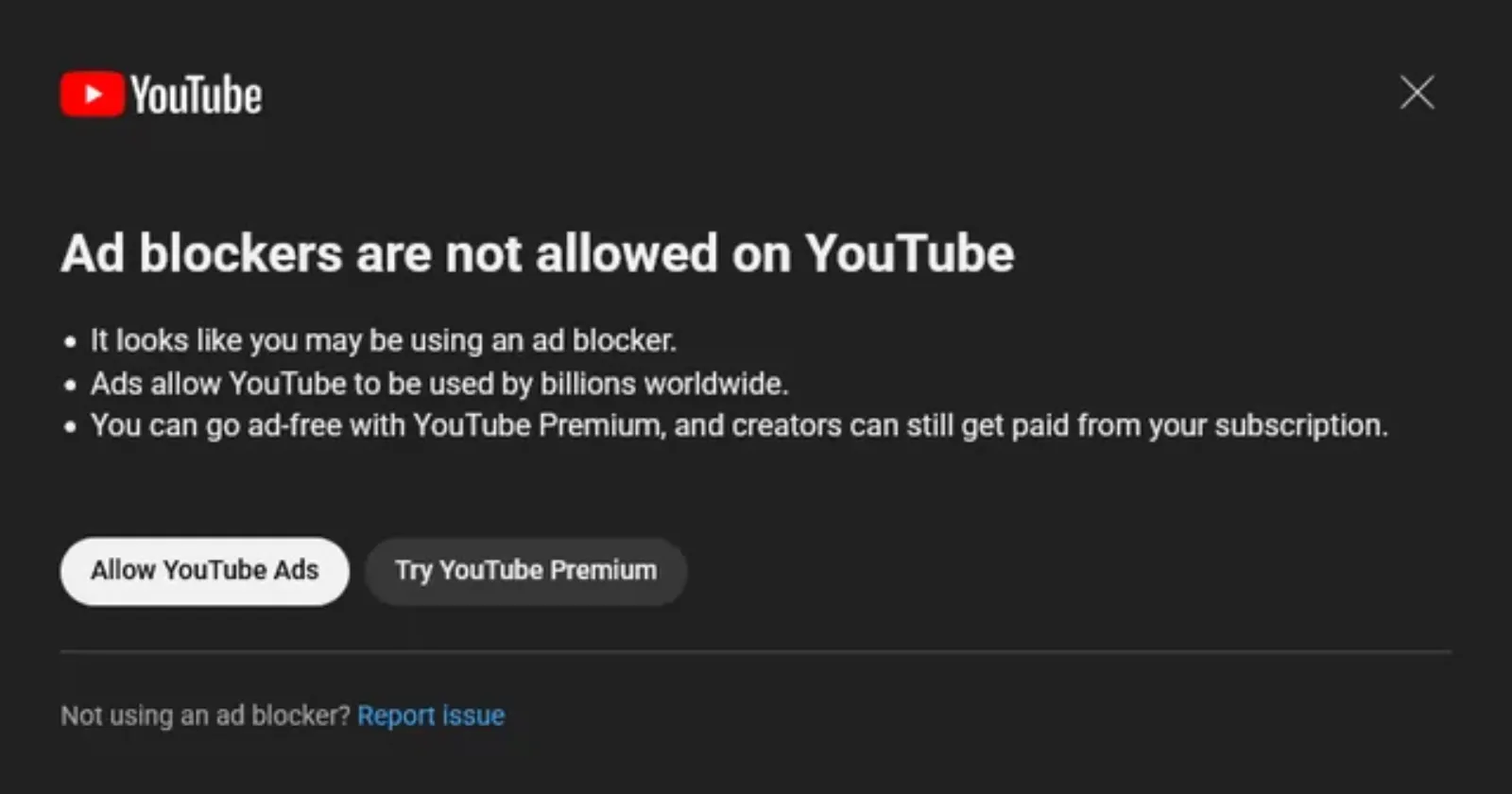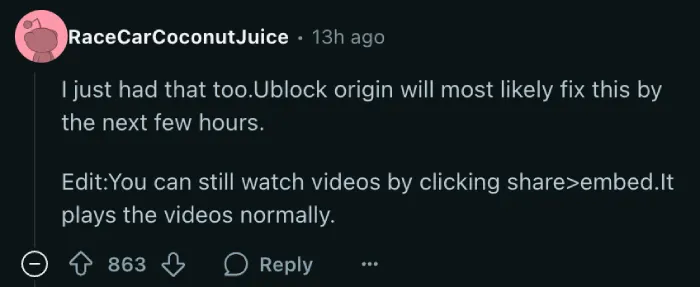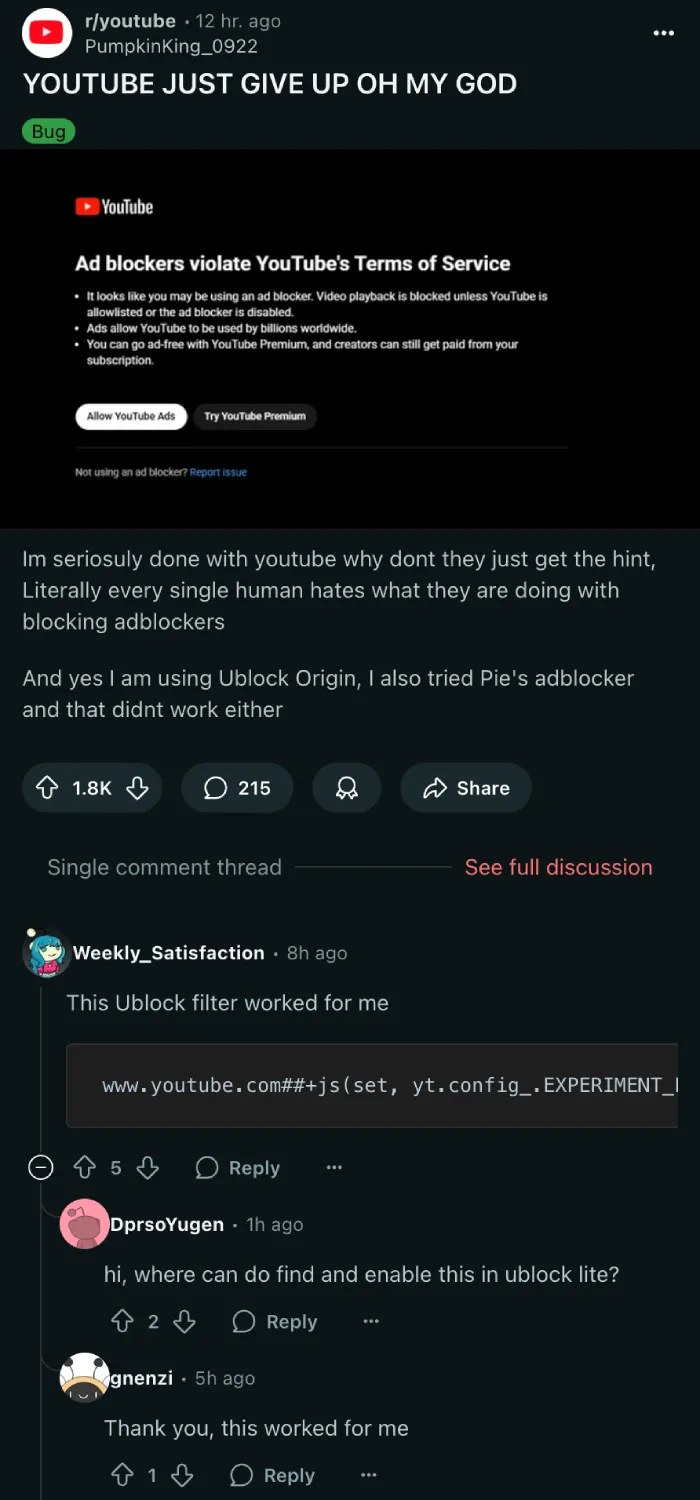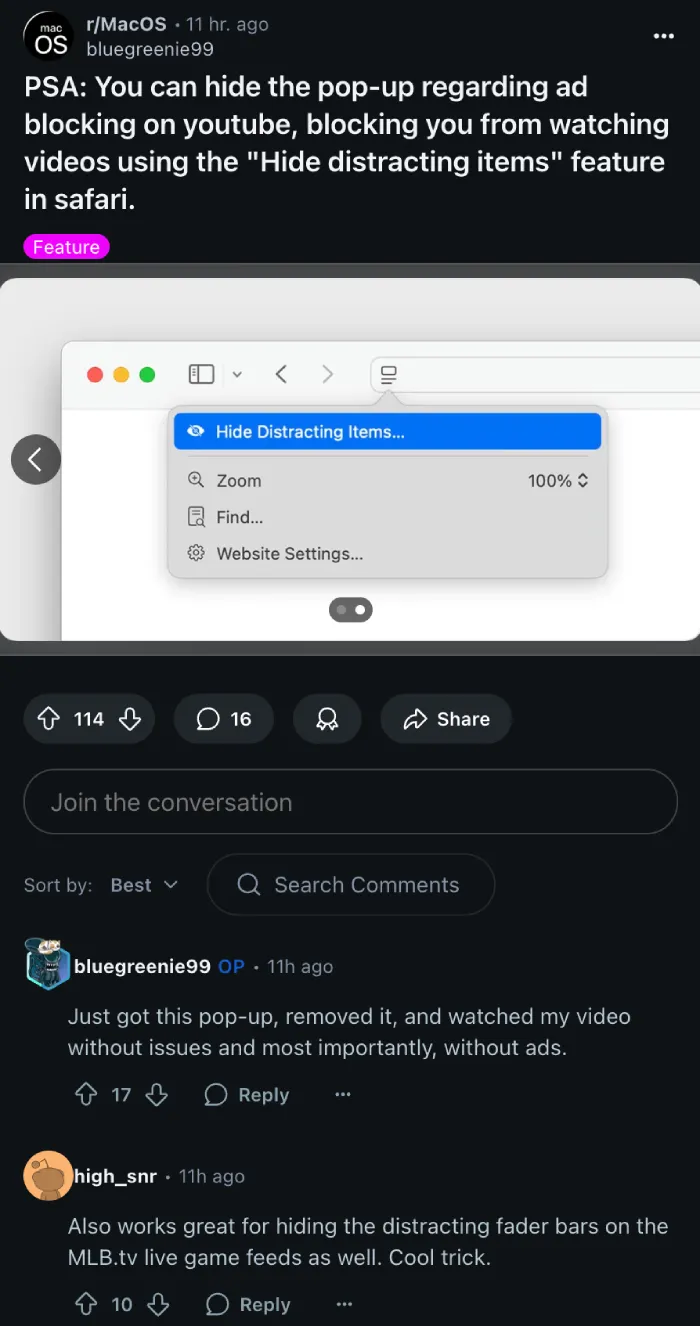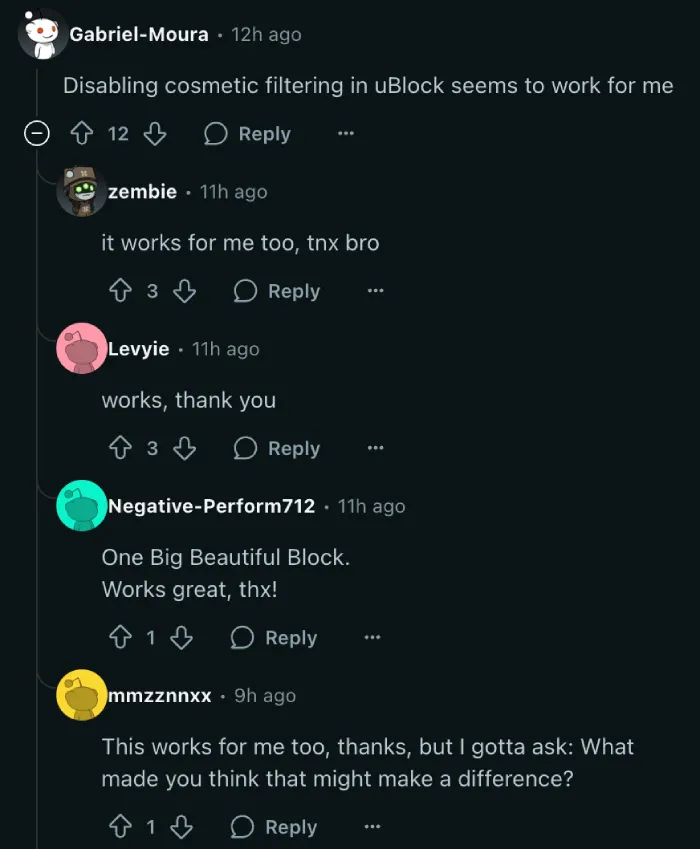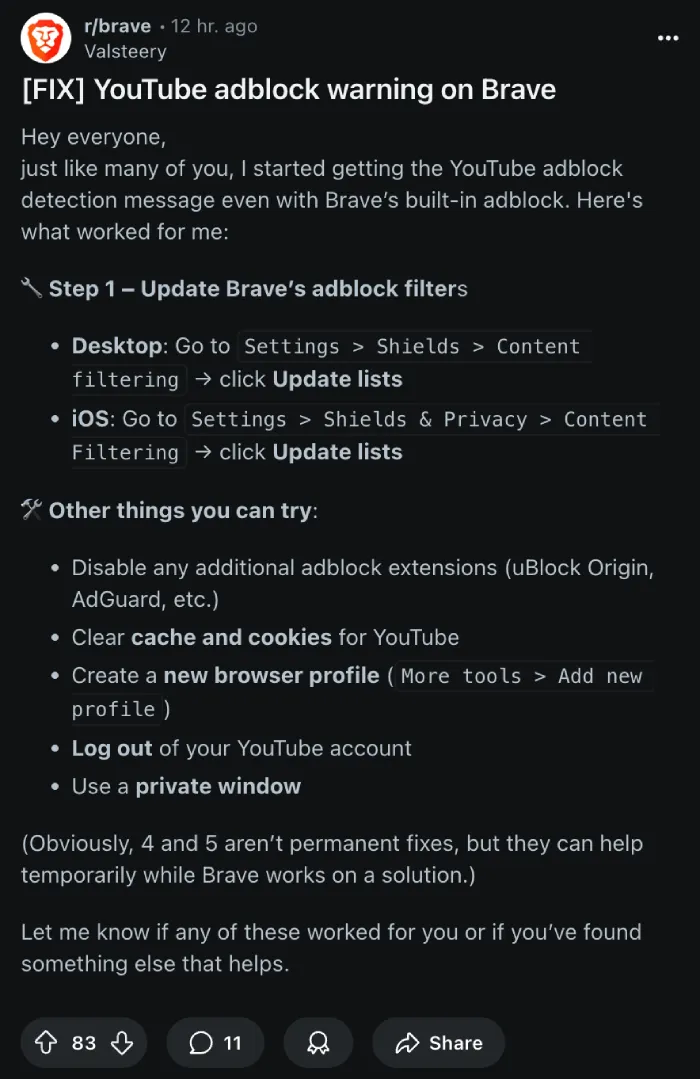YouTube has quietly begun cracking down on users who rely on ad blockers to enjoy an uninterrupted experience. As we highlighted earlier this week, many have reported seeing pop-ups or hard blocks that prevent video playback unless ad blocking extensions are disabled. Frustrated viewers have turned to Reddit and other forums to share workarounds that still let them avoid ads. Here’s a round-up of what the community is recommending right now.
First off, a number of users say simply tweaking your ad blocker’s filters can do the trick. Reddit user RaceCarCoconutJuice noted that uBlock Origin would likely have a fix within hours of YouTube’s enforcement changes. In the meantime, they discovered that watching videos via the embed link — by clicking Share and then Embed — lets videos play normally without ads. That trick works because YouTube’s ad enforcement pop-up doesn’t appear on embedded views.
Others recommend adding custom rules directly to uBlock Origin. One popular filter being shared is:
www.youtube.com##+js(set, yt.config_.EXPERIMENT_FLAGS.service_worker_enabled, false)
Several users, including gnenzi and Final_Complaint_9692, confirmed this specific filter stopped the ad block pop-up from appearing. If you use uBlock Origin, just open its dashboard, go to the My Filters tab, paste that line, and hit Apply Changes.
Another approach involves fiddling with uBlock’s built-in lists. NorthSouthG suggested unchecking EasyList in uBlock’s filter settings. That alone reportedly restored ad blocking while logged out of a Google account. By removing EasyList, users kept their personalized recommendations intact and no longer saw ad prompts.
Some Mac users found a Safari-specific fix. Redditor bluegreenie99 pointed out that Safari’s “Hide Distractions” feature can intercept and remove the pop-up overlay that appears when YouTube detects an ad blocker. Once you activate “Hide Distractions” and target the pop-up element, you can continue watching videos without seeing the ad block prompt.
A few viewers have even gone old-school by clearing cookies. On Firefox, Geoclasm walked through the steps: open Settings, go to Privacy & Security, click Manage Data under Cookies and Site Data, select YouTube, and remove it. That logs you out but also resets any ad-block detection flags for a short time. Some said deleting all cookies worked better, though it meant signing into all sites again.
For those who want a quick-and-dirty solution, switching accounts or using an incognito window solves the problem for a while. User wxursa pointed out that YouTube’s ad-block detection seems tied to specific accounts. Simply signing out or opening a private window can bypass the block. Of course, that isn’t permanent, and you lose personalized recommendations.
Several Redditors also recommend Desktop-focused tweaks. Gabriel-Moura found that disabling cosmetic filtering in uBlock Origin worked for them on desktop browsers. Meanwhile, ogurin discovered a more advanced scripting hack: in uBlock’s advanced user settings, disable the gstatic.com script on YouTube. It involves clicking the gray bar next to the script entry in uBlock’s network inspector, but it reportedly blocks the ad enforcement mechanism.
Brave Browser users aren’t left out either. Valsteery shared that updating Brave’s ad-block filters under Settings → Shields → Content Filtering instantly fixed the ad block warning. That user also recommended disabling any extra ad-block extensions, clearing YouTube cookies, creating a new browser profile, logging out, or using a private window while Brave issues a more robust update.
Custom filter snippets have also circulated. Robope9 posted a multi-line script that many say works in uBlock Origin:
www.youtube.com##+js(nano-stb, resolve(1), *, 0.001)
www.youtube.com##+js(set, yt.config_.EXPERIMENT_FLAGS.web_enable_ab_rsp_cl, false)
www.youtube.com##+js(set, yt.config_.EXPERIMENT_FLAGS.ab_pl_man, false)
||googlevideo.com/videoplayback$xhr,3p,method=get,domain=www.youtube.com
Beyond browser tweaks, some people recommend using standalone apps. One commenter mentioned using FreeTube, an open-source desktop client that streams YouTube videos without running a browser. That sidesteps all ad enforcement entirely. Others combine ad-block extensions with privacy-focused browsers like Brave or Firefox to create a layered defense.
Of course, these methods are essentially a cat-and-mouse game. YouTube’s anti-ad block efforts change frequently, and workarounds often only last a few months. In one exchange, CasuaIMoron said they’ve been using ad blockers on Chrome for nearly 20 years without issues, but admitted that someday they’ll simply subscribe if YouTube’s next round of changes breaks every filter. So it’s clear that if you rely on ad blockers, you may need to look around for workarounds occasionally as previous methods break. As usual, we’ll also be highlighting effective workarounds as and when they surface.
Meanwhile, Google is also making moves on the paid side of things. Earlier this week, Neowin reported that YouTube Premium Lite subscribers will start seeing ads on Shorts and certain other content beginning June 30, 2025. In their email to Premium Lite members, Google explained that most videos remain ad-free but warned that ads would creep into Shorts, music content, and search or browse flows. That means even those who pay almost eight dollars a month for fewer interruptions will now find that only “most” YouTube videos are ad-free. Premium Lite was meant to be a middle ground — cheaper than full Premium but still ad-light. Now it risks feeling too much like the free tier, forcing more users toward the full Premium plan or continuing to hunt for ad-block workarounds.
If you’re someone who can’t stand ads and doesn’t want to spend extra on full Premium, these workarounds might help for another day. Just know you’ll need to stay flexible. As YouTube tightens its grip, what works today may not work tomorrow. And if all else fails, several users have concluded that going Premium is the path of least resistance. I’ve been a Premium user for several years, and I must admit it’s easily one of the most valuable subscriptions out there, at least for the cost in my region.
TechIssuesToday primarily focuses on publishing 'breaking' or 'exclusive' tech news. This means, we are usually the first news website on the whole Internet to highlight the topics we cover daily. So far, our stories have been picked up by many mainstream technology publications like The Verge, Macrumors, Forbes, etc. To know more, head here.