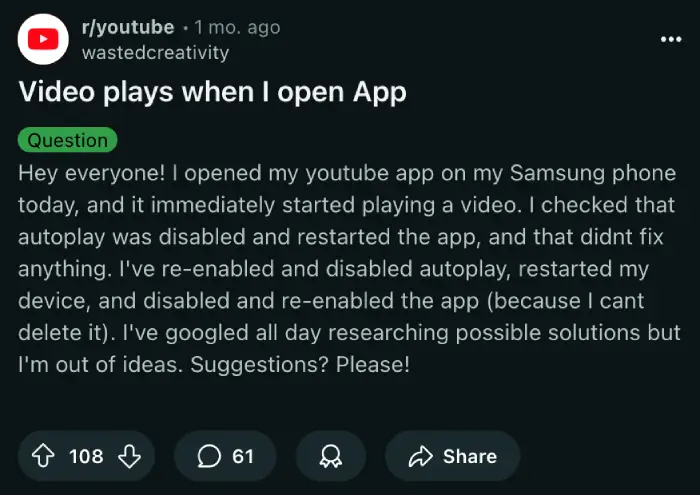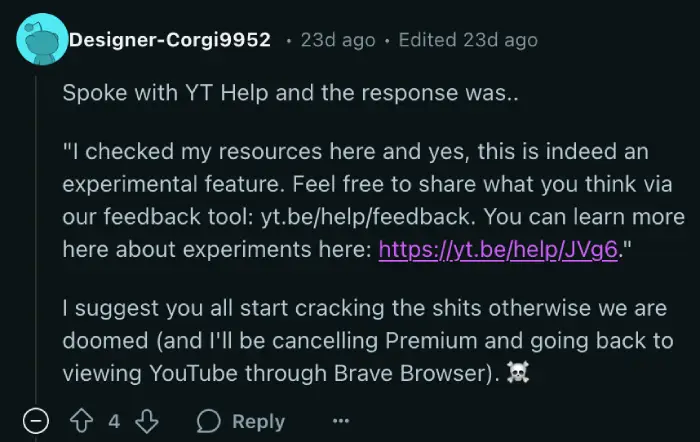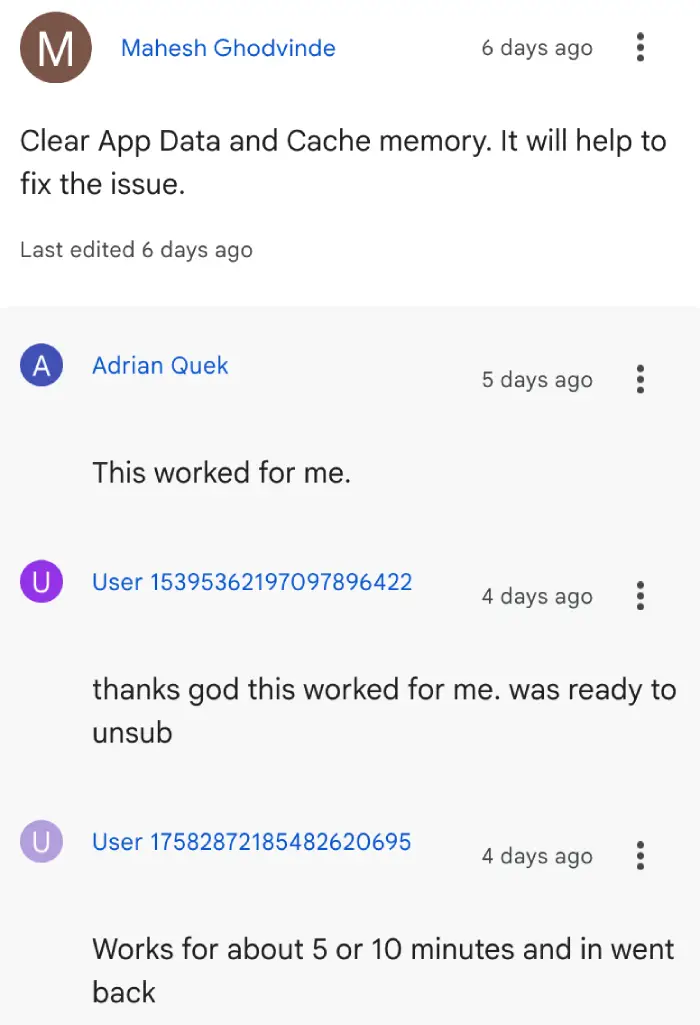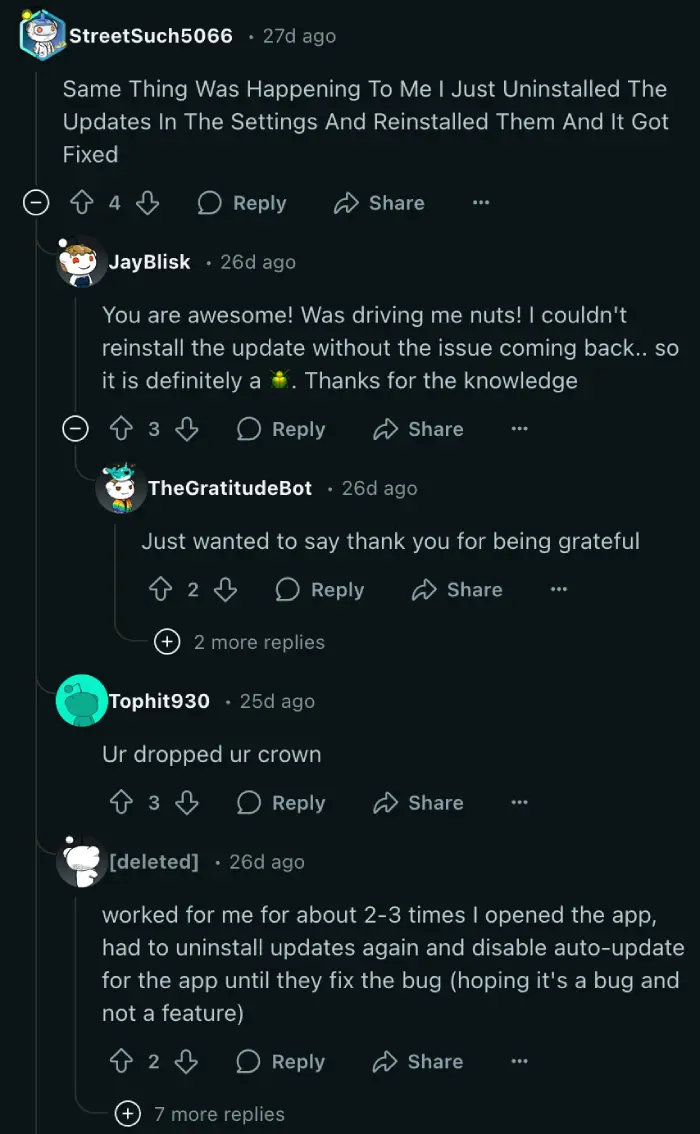Some YouTube users have been encountering a frustrating issue lately where, as soon as they open the app, a video starts playing on its own. This happens even if they’ve turned off the autoplay setting. People have tried restarting the app, rebooting their phones, and even uninstalling updates, but for many, the problem just won’t go away.
Take one Reddit user, u/wastedcreativity, who vented about their experience: “I opened my YouTube app on my Samsung phone today, and it immediately started playing a video. I checked that autoplay was disabled and restarted the app, and that didn’t fix anything.” Another user, u/TadaSuko, chimed in with, “It’s screwing with my algorithm,” hinting that these unwanted plays might mess up their video recommendations. It’s not just a one-off glitch either. Folks on both Android and iOS devices are reporting the same thing.
Interestingly, I’ve not been able to replicate the behavior on an iPhone 16, Pixel 8, Pixel 7a, and an Infinix GT 20 Pro. All of these devices are running the latest version of YouTube but no video plays automatically when I open the app, even with multiple tests.
What’s behind this odd behavior? It might not be a bug at all. One user, u/Designer-Corgi9952, reached out to YouTube Help and got an interesting reply: “I checked my resources here and yes, this is indeed an experimental feature.” The support rep told them to share their thoughts through YouTube’s feedback tool.
I’d still suggest taking this information with a pinch of salt because YouTube support reps aren’t always accurate. Plus, like many others experiencing the issue, I’m not sure what could be YouTube’s reasoning behind auto-playing random videos and ruining the app’s experience. I also couldn’t find any mention of this being a test in YouTube’s official tests and experiments tracker.
That said, some are downright fed up. A user on a YouTube community forum wrote, “I’m almost ready to cancel YouTube because it’s so annoying.” Another, u/Project Swift, went further, saying they’d ditch their YouTube Premium subscription if it doesn’t stop. It’s not hard to see why. Imagine opening the app in a quiet place, only for a random video to blare out before you can grab your headphones.
Still, some clever users have dug up workarounds to dodge this headache. One fix is to uninstall the latest YouTube app updates. This rolls it back to the version that came with your phone, which doesn’t seem to have the issue. To keep it that way, you can turn off auto-updates in your device’s app store settings. Another trick is clearing the app’s data and cache. Multiple users have suggested this, and a few people said it worked, though sometimes only for a little while.
Just recently, a similar problem popped up with YouTube Shorts, where short clips would play on startup. Now, it’s full-length videos taking the stage uninvited. YouTube hasn’t made an official statement yet, but the word from their help team points to this being a deliberate test.
For anyone annoyed by this, the options are slim but worth a shot. Try those workarounds or head to YouTube’s feedback tool to let them know what you think. Experiments like this can shape how the app works down the line, so speaking up might actually make a difference. Users are hoping YouTube either fixes this soon or at least gives them a way to turn it off if it’s here to stay.
TechIssuesToday primarily focuses on publishing 'breaking' or 'exclusive' tech news. This means, we are usually the first news website on the whole Internet to highlight the topics we cover daily. So far, our stories have been picked up by many mainstream technology publications like The Verge, Macrumors, Forbes, etc. To know more, head here.