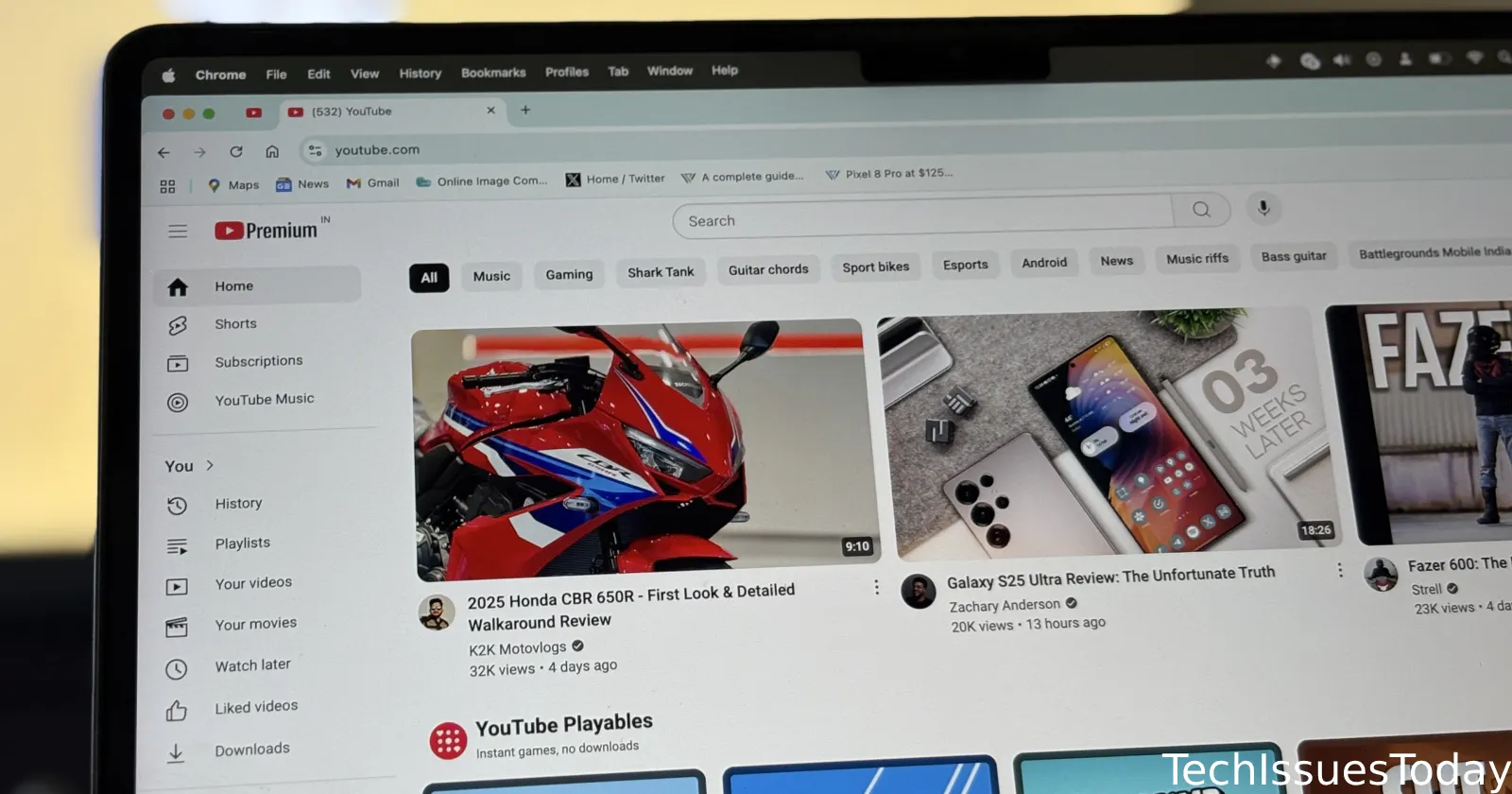You click on a video expecting one thing, only to realize the title was mangled by YouTube’s automatic translation. Instead of “10 Easy Dinner Recipes,” you get “10 Simple Dinners for Night Time Cook.” The video itself might be in English, but the title reads like it was fed through Google Translate twice. Sound familiar? You’re not alone. For years, users worldwide have griped about YouTube’s insistence on translating video titles, descriptions, and even audio tracks without permission.
The frustration is real. Take one creator who shared their ordeal online. Their video about a trip to Guatemala, titled “NUESTROS PRIMEROS DÍAS EN GUATEMALA 🇬🇹💖 | Todo esto hicimos 😱😱🤭” kept appearing as “Solar Panel for the House” because YouTube’s AI grabbed the file name (“paneles solares en casa.mp4”) and auto-translated it.
This leaves potential viewers confused and might even tank engagement. Others report titles being swapped into unrelated languages. One user in Slovakia, with their browser, account, and device all set to English, still saw titles translated into broken German. “Who thought this was a good idea?” they vented.
YouTube’s auto-translate feature seems to prioritize location over user settings, often ignoring language preferences entirely. Even worse, the translations are frequently clunky or nonsensical. A Japanese video titled “Cherry Blossom Festival Guide (in Japanese)” might become “How to Party Under Pink Flowers” in English, leaving viewers scratching their heads. Creators feel powerless, and viewers waste time clicking on mistitled content.
But there’s a workaround. A free browser extension called YouTube No Translation (YNT) blocks YouTube’s automatic translations, letting you see titles, descriptions, and audio tracks as they were originally meant to be. Developed by a programmer named YouG-o, the add-on works on both Firefox and Chrome-based browsers. It’s lightweight, ad-free, and doesn’t require any complicated setup.
To get started, visit the extension’s GitHub page or download it directly from the Firefox Add-ons or Chrome Web Store. Installation takes seconds. Once active, YNT runs quietly in the background. There’s no interface to fuss with — just titles that stay put.
Since YouTube hasn’t acknowledged or made any statements about the situation for years, it’s unlikely that we’ll see an official solution any time soon. So until the platform adds a “stop translating my stuff” button, extensions like YNT are the easiest fix. Give it a try.
TechIssuesToday primarily focuses on publishing 'breaking' or 'exclusive' tech news. This means, we are usually the first news website on the whole Internet to highlight the topics we cover daily. So far, our stories have been picked up by many mainstream technology publications like The Verge, Macrumors, Forbes, etc. To know more, head here.