While browsing the r/youtube sub-reddit, I noticed a few similar posts from users who claimed that YouTube was showing videos in their history that they never watched. These reports indicated that random videos kept appearing in their history feed. One of these threads has over 4.5 thousand upvotes and hundreds of comments from users who claim to have experienced the same. So it’s clear that the problem isn’t just limited to a small group of people.
Some users even assumed their passwords might have been compromised and reset everything, including setting up 2FA on their accounts. But well, they kept seeing random videos appear in their watch history on YouTube. Luckily, you can rest easy knowing that this likely isn’t due to someone else using your YouTube account to watch videos. Instead, a feature built into YouTube itself might be the culprit, as noted by others in the comments on similar posts.
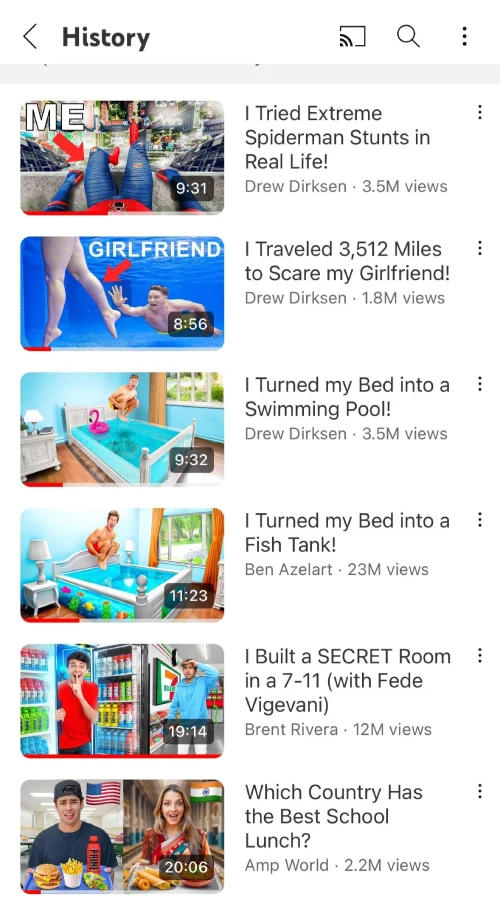
By default, YouTube automatically starts playing videos in the feed if you’re not scrolling past them soon enough. This happens on the desktop site and the mobile app. Logically, the platform shouldn’t consider the auto-play as a view, however, for some reason, YouTube does count it as a view. This results in the video getting listed in your watch history, even if you never clicked on it to actually view it.
I tested this on my own YouTube account and can confirm the same. Keeping my cursor over a random video from the suggestions even for a short while resulted in the video showing up in my watch history on YouTube. So if you too are frustrated with this, here’s what you can do.
On the desktop site, click on your profile icon in the top-right corner and go to ‘Settings’. Then select ‘Playback and performance’ from the sidebar and toggle off ‘Video previews’. This will prevent videos from automatically playing when you hover your cursor on them.
If you’re on mobile, then perform the following steps. Tap on the ‘You’ tab > Settings > Data saving > and toggle off ‘Muted playback in feeds over Wi-Fi only’. To be on the safe side, even go to ‘Auto-play’ and toggle off the ‘auto-play next video’ setting. This should help stop random videos you never watched from showing up in your YouTube watch history.
That said, you might still want to consider ruling out the possibility of your account being compromised first. YouTube’s support account on X said the following in response to a complaint:
If you’re referring to your watch history showing random vids & think you acct has been compromised, you can follow these steps to help troubleshoot: https://goo.gle/3Htmm8a
Well, that’s it from my side. If you found this article useful, please consider tapping that like button. In case you figured out another possible reason for the random videos in the history, feel free to let me know in the comments below. Thanks in advance!
TechIssuesToday primarily focuses on publishing 'breaking' or 'exclusive' tech news. This means, we are usually the first news website on the whole Internet to highlight the topics we cover daily. So far, our stories have been picked up by many mainstream technology publications like The Verge, Macrumors, Forbes, etc. To know more, head here.
Tom26-07-2025
I agree with a test of the comments. The videos in my history are all 1+ hour long never showed up in the feed. Autoplay in feed is off. I only use my phone, so can’t be a browser extension like suggested elsewhere, I have 2fa on, and no new devices in my Google settings. Yet still random crap show up in my watch history. At least 1 a day. So something else is the issue. And it only started happening recently
ReplyAshish23-08-2024
But why it's only gambling or bitcoin type video?
ReplyShonya 10-08-2024
Worthless. Not a single instruction works, none of these menu options show up on desktop or mobile.
ReplyDarby19-06-2024
Hey mate I’ve been having this issue aswell except the only thing that’s different for me is that none of these videos, I mean none have appeared in my feed so how could they show up in my history from the autoplay glitch
Reply


Jax15-10-2025
If you use shorts I’ve realized that if you scroll past a live video, when that person stops the live it will show up like any other video, making it seem like you “watched” it. So this could be another reason it’s happening.
Reply