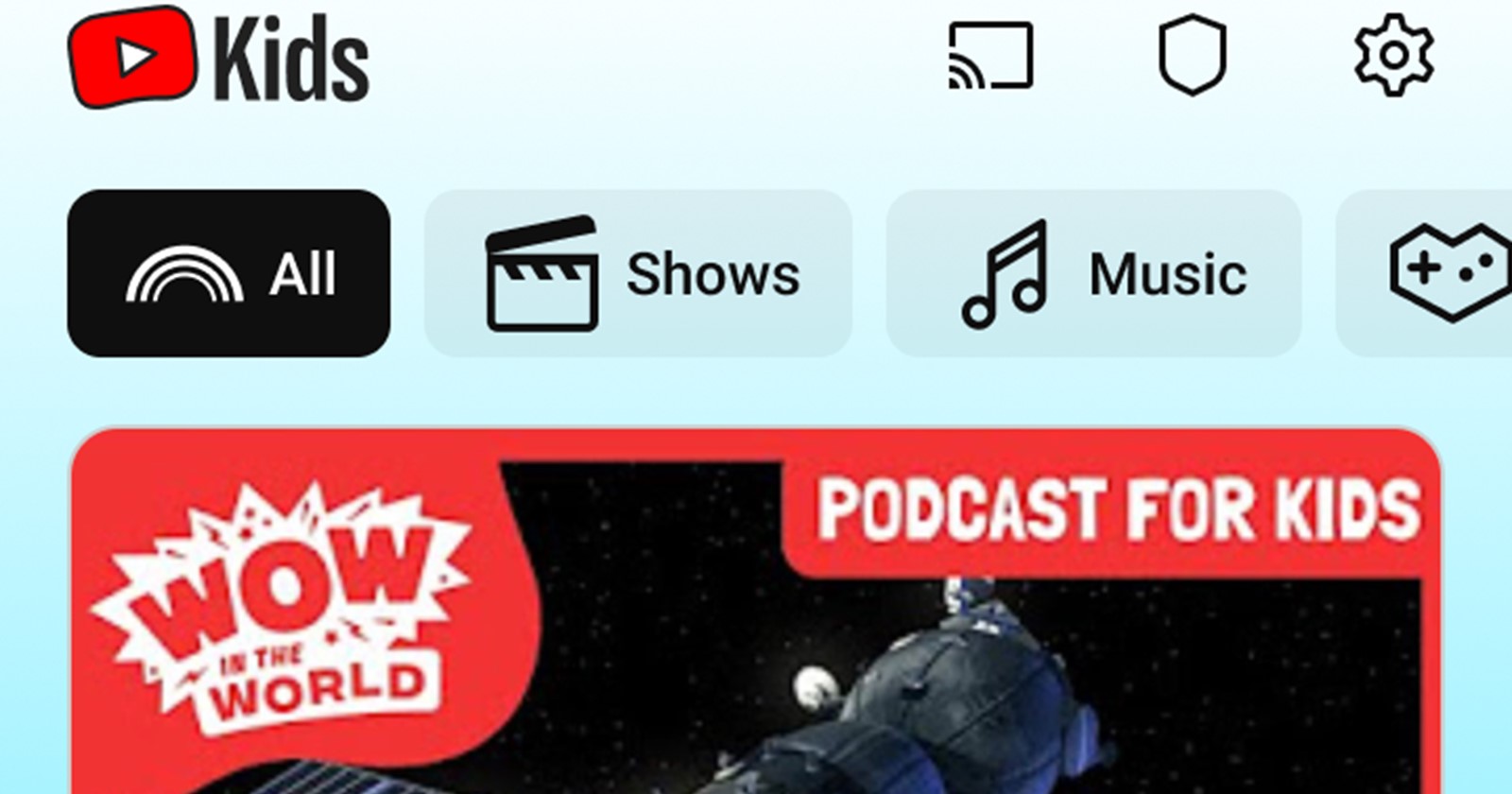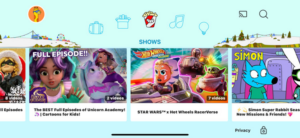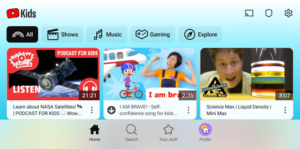In an effort to “modernize” its platform, YouTube has given its Kids app a facelift. But what was intended as a fresh new look has turned into a source of frustration for many parents and children alike. The new design, which rolled out widely for Android and iOS last week, features a cleaner, more minimalistic layout and a revamped navigation bar, but it’s sparking debates across family households.
The redesign shifts the app closer in appearance to its grown-up sibling, YouTube. Icons are sleeker, video categories sit in neat horizontal bars at the top, and a new “Your Stuff” tab promises to make it easier for kids to access downloaded or shared videos. Sounds great in theory, right? In practice, however, the update has created a storm of complaints about its usability and its effect on neurodiverse children. Click/tap on the images below to enlarge.
A quick peek into forums reveals that the new app experience is anything but intuitive for some younger users. Parents say their children, especially those with autism, are struggling to navigate the updated layout. Where brightly colored visuals once guided tiny fingers, the redesigned interface now emphasizes text-heavy navigation, which has left many users overwhelmed.
One parent shared how their child thought the redesigned app was the “adult YouTube,” leading to a complete rejection of the platform. Another recounted their neurodivergent child’s distress over the changes, which disrupted their carefully established viewing habits. It’s not just families with neurodiverse kids feeling the pinch — many parents are lamenting the disappearance of a subscription list, which used to help their kids stay connected to favorite channels.
YouTube’s internal team aware, but there’s a workaround
While YouTube hasn’t hinted at rolling back the update, Android users have found a clever way to reclaim the old interface. By uninstalling the app and downloading an older version from unofficial sources like APKMirror, parents can keep the familiar design intact — just don’t forget to disable auto-updates. It’s a temporary fix for some peace of mind, though not an ideal long-term solution.
For subscriptions, one workaround involves using the regular YouTube app to share channels directly with a child’s YouTube Kids profile. This lets the shared channels appear under the “Your Stuff” tab, though parents note it’s far from intuitive.
YouTube’s forum post announcing the update gleefully detailed the new features, promising families a “refreshed” experience. But the update seems to overlook the app’s younger demographic and the needs of neurodiverse users. Critics argue that a toggle to let users switch back to the old interface would have been a better way to ease the transition.
However, amid the outcry, volunteer product expert Tara >offered some reassurance in the forums:
Hi all, Just wanted to post in that we are volunteer product experts helping to monitor the forum, not Google employees. However, we have absolutely brought this to the attention of the Google internal team and they are discussing ways to address and improve for the future. So please rest assured that the concerns are absolutely heard and getting to the right people.
While this statement brings a glimmer of hope, families are still left wondering when tangible changes might occur.
For parents who loved the simplicity and kid-friendliness of the original YouTube Kids, this redesign feels like a step backward. Yet, there’s hope YouTube will listen to its community, as feedback continues to pour in. Until then, it’s up to families to get creative with workarounds — or hope their little ones warm up to the changes over time.
The redesign controversy isn’t an isolated incident. Google has faced backlash for several recent changes across its platforms. For instance, YouTube’s recent “miniplayer” changes and the redesign of the Shorts player icon have drawn criticism. On smart TVs, the removal of the YouTube Kids app icon earlier this year forced parents to access kids’ profiles through the main YouTube app, adding another layer of complexity.
YouTube also rolled out a “parent code” feature on TVs to restrict access for children, a move that garnered mixed reviews. While the feature adds a layer of parental control, some parents find it cumbersome compared to the previous system.
TechIssuesToday primarily focuses on publishing 'breaking' or 'exclusive' tech news. This means, we are usually the first news website on the whole Internet to highlight the topics we cover daily. So far, our stories have been picked up by many mainstream technology publications like The Verge, Macrumors, Forbes, etc. To know more, head here.