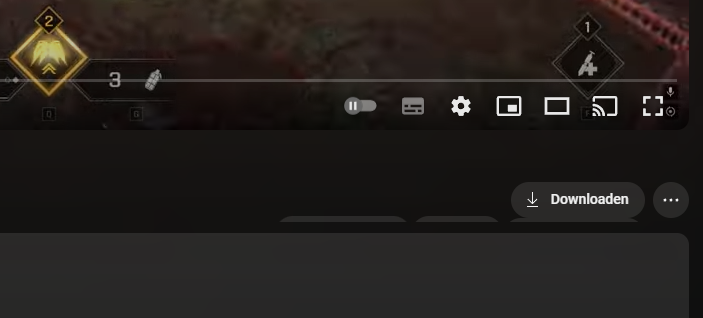YouTube users on desktop browsers seem to be having a hard time trying to find the Like, Dislike, Download, Share and other buttons due to a glitch. The issue seems to have cropped up several days ago and is yet to be fixed. Check out the screenshot below shared by a user on Reddit:
Affected users have been complaining about the problem on Reddit and X for days. Here are a few reports for reference:
UI broken again? Where’s my like/dislike/add to playlist button? They’re all hiding under the download button… (Source)
YouTube’s Like/Dislike/Share row’s of buttons is hidden, but ONLY for my YT account 🤯 (Source)
Anyone ever get this issue on Youtube? I can’t save, share, or like any videos because all the buttons are like hidden? changing screen size, zooming, etc doesn’t seem to help? #YouTube (Source)
Users claim that the problem isn’t consistent on across the board. The glitch apparently only affects certain accounts, and switching to a different account fixes the problem.
Some users have found that adjusting the zoom level on their browsers can temporarily reveal the missing buttons. For instance, one user on Reddit mentioned that setting Chrome to 110% zoom made the Like button appear, while others on Firefox apparently had to zoom in to 240%. However, these fixes are inconsistent and don’t work for everyone.
For those on Edge, zooming to 125% was reported to restore most of the missing buttons, but this is far from a permanent fix. Many users have been left trying different browsers, resetting their zoom, or even clearing their cache, but the underlying issue remains.
At the moment, there’s no clear indication of when YouTube will resolve the issue. While some users reported seeing improvements or the bug temporarily fixed, the problem appears to resurface. That said, it’s highly likely that YouTube will address the problem sooner rather than later. For now, you might want to consider using YouTube using a secondary (unaffected) account.
TechIssuesToday primarily focuses on publishing 'breaking' or 'exclusive' tech news. This means, we are usually the first news website on the whole Internet to highlight the topics we cover daily. So far, our stories have been picked up by many mainstream technology publications like The Verge, Macrumors, Forbes, etc. To know more, head here.