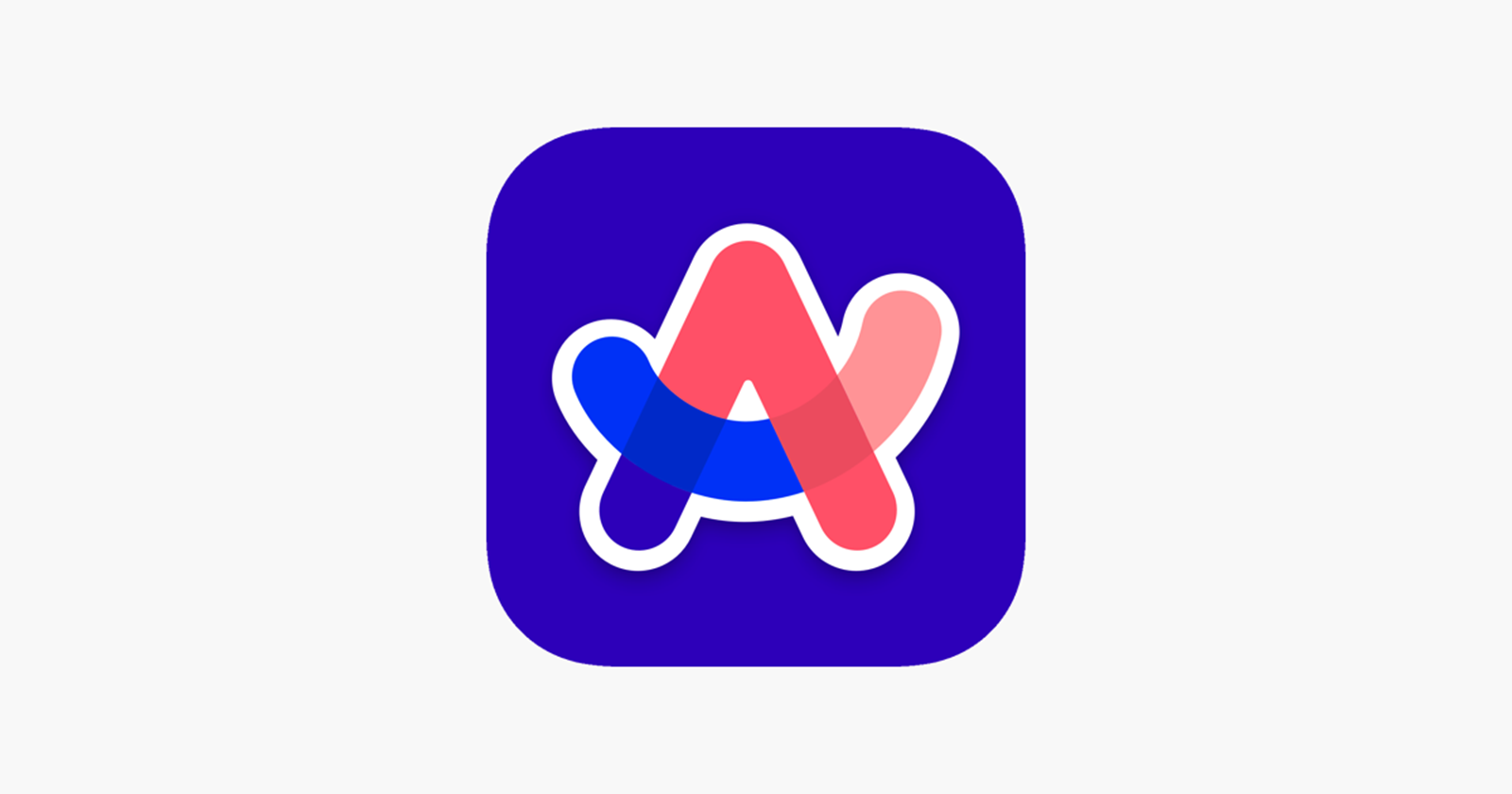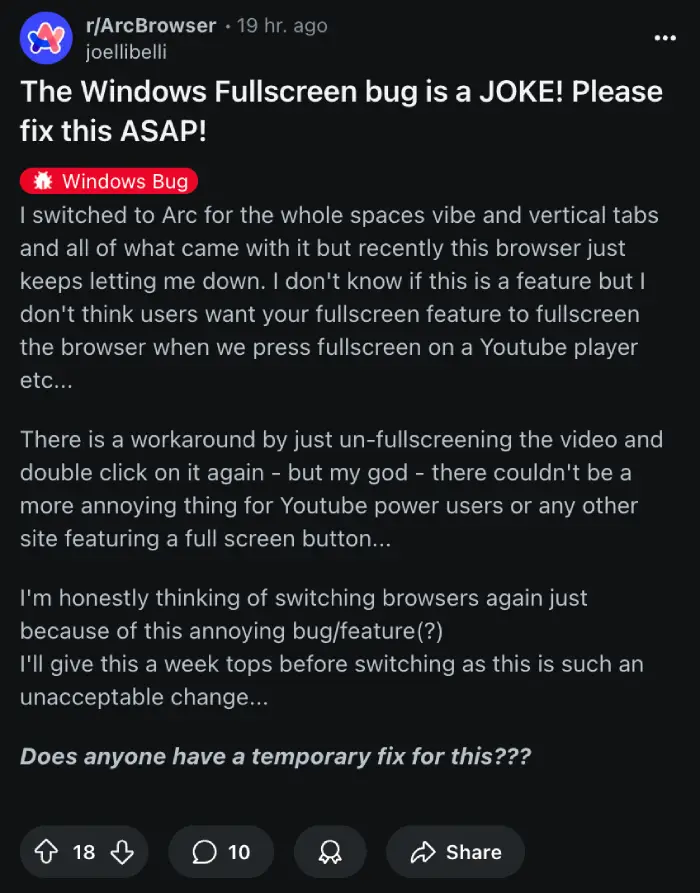YouTube Fullscreen Bug
byu/JamexCEO inArcBrowser
Arc users on Windows have hit a breaking point with a stubborn fullscreen glitch that won’t quit. For weeks now, every time someone clicks the fullscreen icon on a YouTube video or any other site, Arc stubbornly refuses to hide its sidebar and window borders. Instead of the clean, immersive view power users expect, they get a half-measured attempt that leaves the browser UI cluttering the screen.
One recent report came from Reddit user joellibelli, who posted on Reddit stating, “The Windows Fullscreen bug is a JOKE! Please fix this ASAP!”. The poster went on to describe the only workaround they’d found: exit fullscreen, then double-click the video area again. That hack works, but only until the next video, and it’s far from a fix. It also defeats the point of hitting fullscreen in the first place.
A quick look on the r/ArcBrowser shows that people have been complaining about the issue for a long time. Threads about the problem seem to be popping up every few days. One user, JamexCEO, detailed a multi-step “temporary fix” involving toggling F11 and clicking hidden icons in rapid succession. It’s effective only if you remember all the steps every single time. As one commenter put it, “This is a pain in the a**.”
The lack of a true solution has some users looking elsewhere. Viper5639 suggested a switch to Zen browser, noting that it “runs better on Windows than Arc.” Others have simply rolled back to older Arc versions, hoping a past build will behave itself. Yet each update seems to reintroduce the bug or worse. A few have even declared Arc “dead” on Windows and moved on.
Part of the anger stems from what many see as neglect. The Browser Company appears to have its hands full with Dia, its upcoming AI-powered project. Just a few days ago, the company’s CEO shared new details on Dia and hinted that Arc’s best features would live on in that new product. Yet, this bug has stuck around on Arc for a long time without a fix. Many fans already shared their frustration with the company for ditching Arc in favor of working on Dia last year.
At the time of writing, there’s no word on when a proper fix might arrive. Arc’s support channels also remain quiet on the topic. For now, Windows users are left juggling makeshift workarounds or seeking greener pastures in alternative browsers. The fullscreen feature — once a selling point for immersive browsing — has become a symbol of Arc’s uncertain future on Windows.
P.S. I already ditched Arc, even on Mac, after hearing about the team shifting its focus to Dia. Let me know if you’ll be sticking around despite the issues in the comments section below.
TechIssuesToday primarily focuses on publishing 'breaking' or 'exclusive' tech news. This means, we are usually the first news website on the whole Internet to highlight the topics we cover daily. So far, our stories have been picked up by many mainstream technology publications like The Verge, Macrumors, Forbes, etc. To know more, head here.