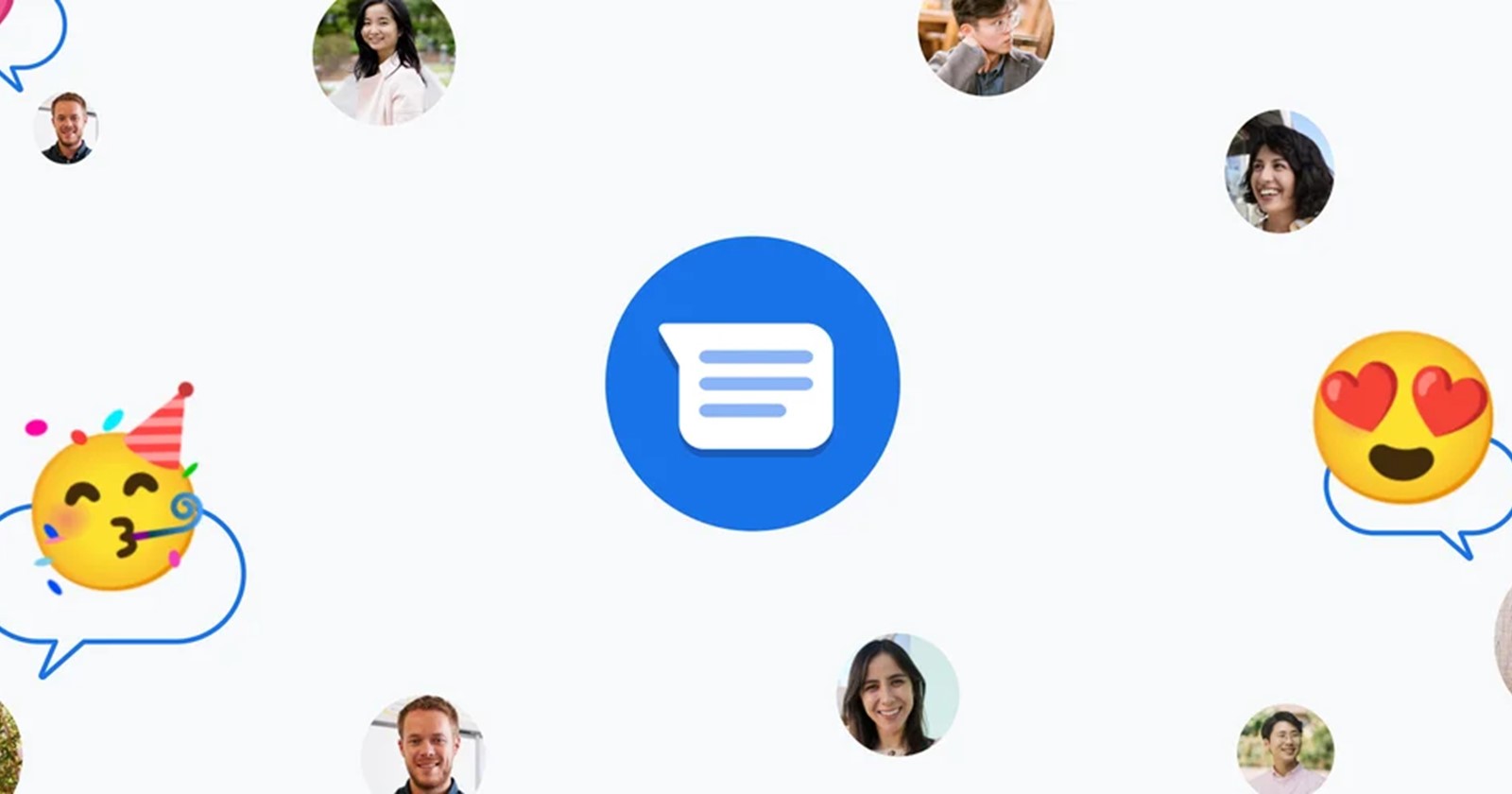For months, users of Google Messages have been scratching their heads (and their screens) as a peculiar bug has turned their work contacts into anonymous digits. The bug, which emerged last year, strips the names from work profile contacts, leaving only phone numbers visible in message threads.
Across various forums and support threads, users have expressed their mounting frustration. From Samsung devices to Pixel phones, the issue seems indiscriminate, affecting a wide range of Android users. “I have to clear my cache and data multiple times a day just to see my contacts’ names,” lamented one user. Another, switching to Samsung’s messaging app out of sheer exasperation, noted the loss of Google Messages’ rich features like RCS.
Amidst the cacophony of complaints, a ray of hope emerged. On November 27, Lizzie, a Google Community Manager, offered some clarity. “Hey team,” she began, addressing the community’s top contributors. “I can confirm that I’ve heard from the engineers in the Google Messages Team and this is a bug. The team are working on a fix at the moment and are targeting January for the update.”
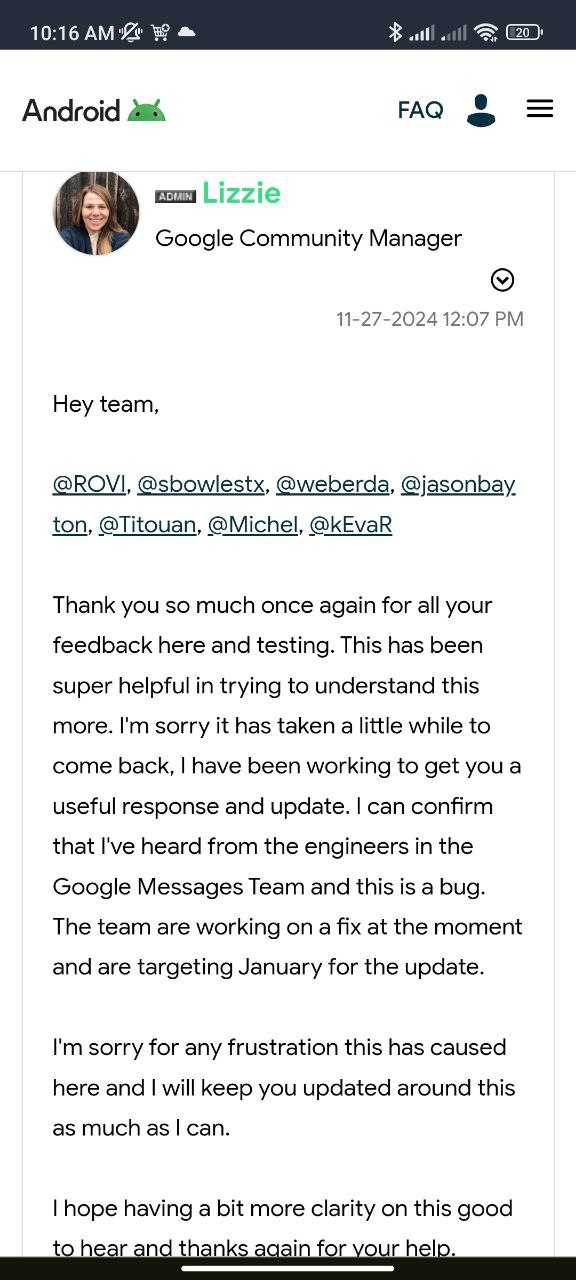
Lizzie’s message, though delayed, was a balm for many. “I’m sorry for any frustration this has caused,” she added, promising to keep users updated. The news was met with a mix of relief and cautious optimism. Finally, a light at the end of the tunnel.
However, in a twist that left users scratching their heads further, the bug was marked “Won’t Fix (Intended behavior)” on December 17 in the Google Issue Tracker. This baffling decision raised eyebrows, with users questioning the apparent contradiction.
The discrepancy between the community manager’s assurances and the issue tracker’s closure has sparked speculation. Is this a case of mixed messages within Google, or a sign of deeper complexities in the bug’s nature?
User workarounds and temporary fixes
In the interim, users have resorted to various workarounds. Some have rolled back to older versions of the app, while others have disabled auto-updates, clinging to temporary fixes. One user detailed a meticulous process of uninstalling and updating to stabilize the app’s behavior temporarily.
Here’s how I resolved this for Google Messages
- From Work Profile Play Store disable “automatic updates” under settings > network preferences > Auto-Update Apps
- Uninstall Google Messages. This will revert it back to an older version automatically rather than remove it altogether. Ensure app-specific auto-update is disabled for by checking under the 3 dot icon at the top right from play store when on google messages page
Now you can continue to update / use the messages app in regular profile and it should still show work contact names. Only the work profile one needs auto-updating disabled
With January here, all eyes are on Google to deliver the promised fix. Users are hopeful but wary, having been burned before by conflicting signals. For now, the community waits, united in their shared annoyance but buoyed by the hope that a solution is just around the corner.