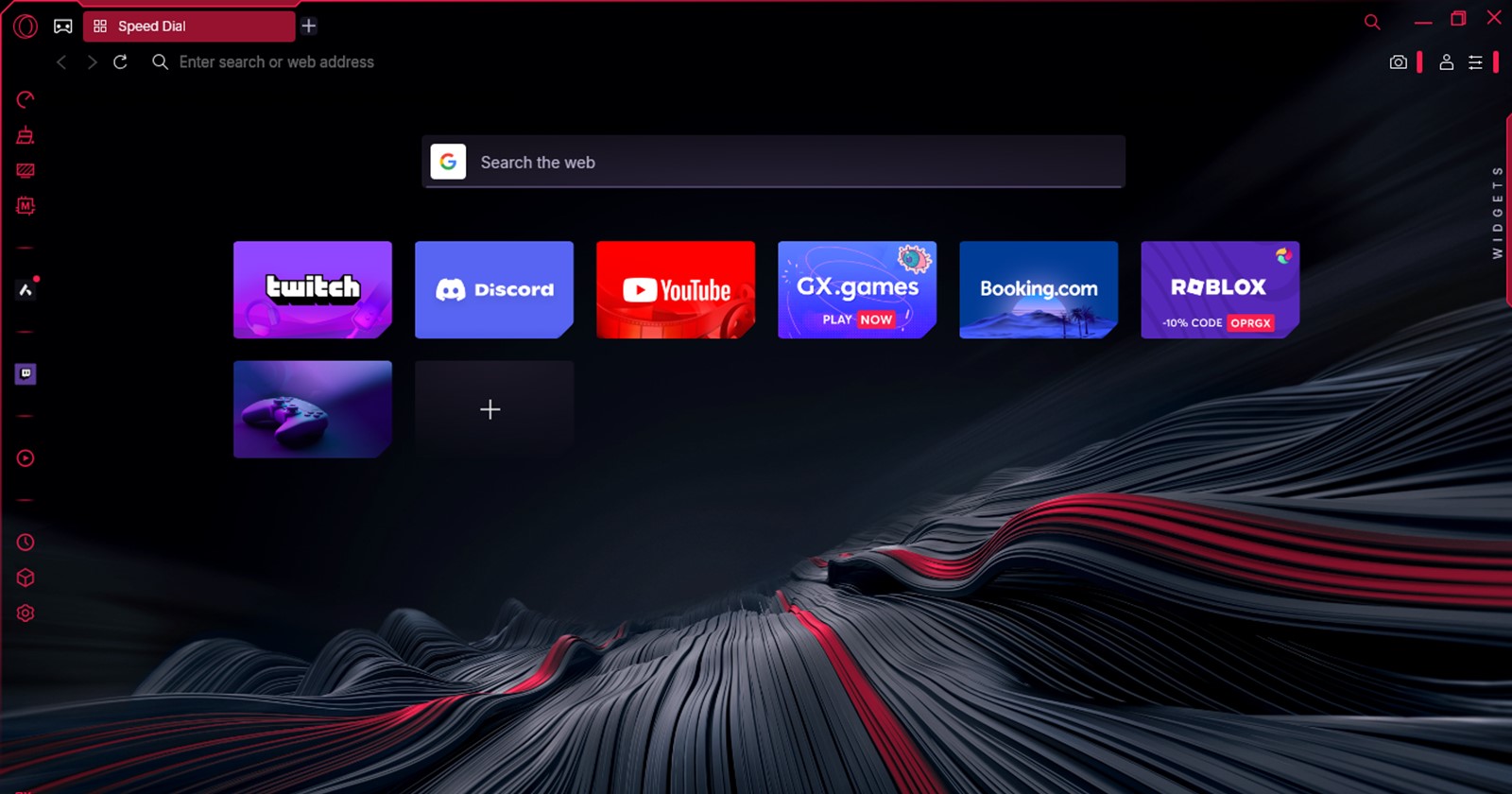Opera GX, the browser that wears its gamer tag with pride, recently dropped its biggest update since launching in 2019. Dubbed the “Underwave” design, the update promises a sleek new aesthetic, deeper personalization options, and enough customization tools to make even the pickiest modder blush. But, as the saying goes, you can’t please everyone — and the internet has made that abundantly clear.
The fresh look isn’t sitting well with everyone. Some users have embraced the dynamic “game-inspired” design, while others have declared it a full-blown UI apocalypse. If you’ve been logging into Reddit or X, you’ve probably seen the passionate pleas: “How do I go back to the old UI?”
If you’re one of the folks who feels that the new interface is about as welcome as lag during a ranked match, don’t worry — you can switch back. Here’s how.
How to revert to the old Opera GX UI
Thankfully, the devs at Opera GX have left an escape hatch for those who aren’t vibing with the new design. To get back to the UI you know and love, follow these steps:
-
1. Open the start page
Launch Opera GX and head to the Start Page — the browser’s main hub.
- 2. Look for the Widgets Panel
On the top right corner of the Start Page, you’ll find the Widgets Panel. This is your gateway to customization and feedback.
- 3. Spot the “Revert” icon
In the Widgets Panel, there’s a dedicated section for the new look. You’ll notice a button labeled “Let Us Know” (for feedback) and a Revert icon right next to it.
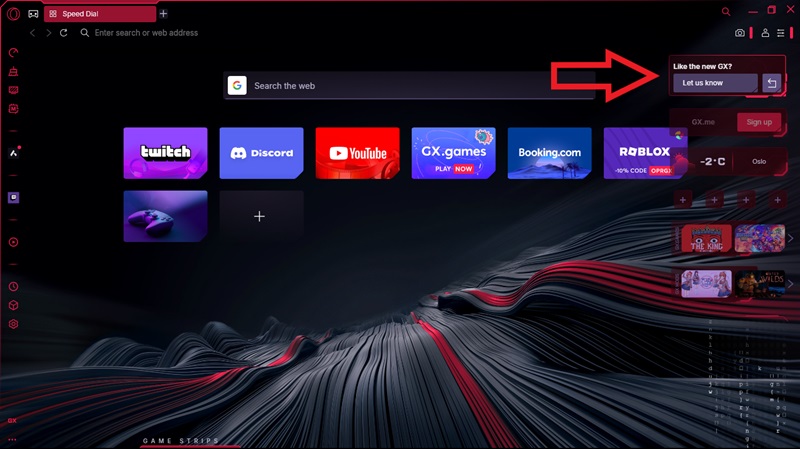
- 4. Click the “Revert” icon
Hit that Revert button. The browser will ask why you’re reverting (it’s polite like that), so feel free to share your thoughts. Once submitted, your browser will roll back to the previous UI.
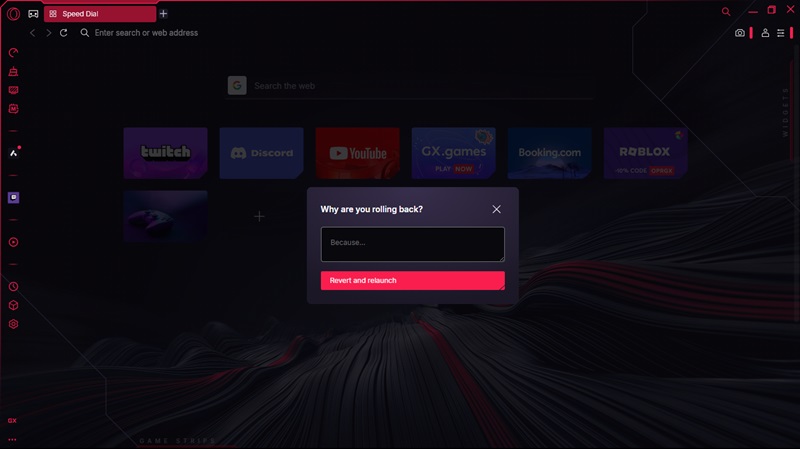
- 5. Double-check settings if needed
Can’t see the “Revert” option? No worries. Open your Settings and search for “Widgets.” Enable the “New Look” widget if it isn’t already toggled on. Once enabled, return to the Start Page and follow the steps above.
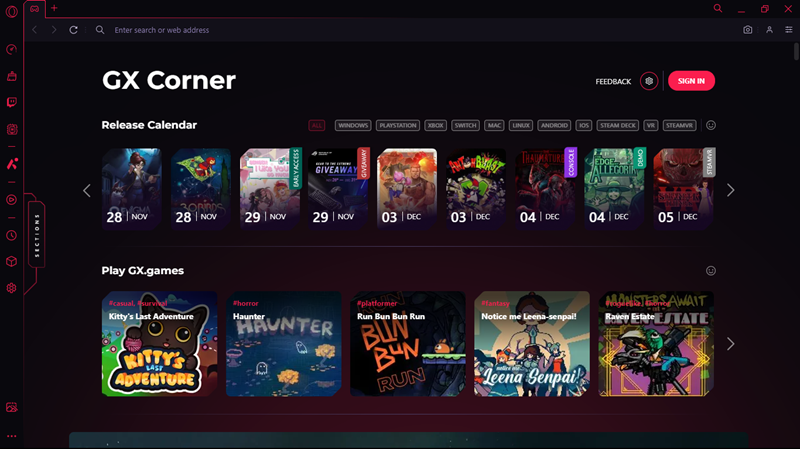
Why all the fuss?
Let’s face it: redesigns can be polarizing. For some, the Underwave update is a modern masterpiece — a fusion of futuristic vibes and gamer-centric design. For others, it’s a cluttered, inefficient mess that disrupts their browsing groove. Complaints range from small frustrations (like misaligned tab hitboxes) to a general dislike for the design’s “tacky” aesthetics.
If you’re on the fence, give the new UI a fair shot before reaching for that Revert button. Opera GX’s refreshed design does bring some genuinely cool features to the table, like improved modding capabilities, enhanced dark modes, and AI-powered upscaling for visuals. These updates might just win you over if you’re willing to spend a bit of time exploring.
But hey, it’s your browser, your rules. Whether you stick with Underwave or retreat to the comfort of the classic design, Opera GX’s flexibility ensures you can game, browse, and mod in a way that fits your vibe. And if the new UI just isn’t your cup of tea, at least now you know there’s a way back to the UI you’ve always loved.
William06-01-2025
Thank you so much for making this post. I hate it when companies only put something like this in one small place that nobody even uses, then expects people to find it. While I wasn't having any problems with perfomance, I just didn't like the look of the new Underwave. Although, you should also include how to revert back to Underwave incase any users do this and want to change back.
biggie23-12-2024
WORDS CANT DESCRIBE HOW MUCH I APPRECIEATE YOU THANK YOU SO MUCH
arcade23-12-2024
thank you so much dude 😭 the new ui was too laggy to even use so i literally had to revert it
K17-12-2024
thank you !
giga08-12-2024
thanks man i couldn't find the revert button
JM01-12-2024
Thx you so much, i was going crazy, i couldn't find the revert button, kuddos to you for putting a screenshot ! *Throw flowers at you*
miki29-11-2024
Thank you so much, the new look is horrible
Charles28-11-2024
Thank you so so so much. All the best man.