Fresh off addressing a bug where Messages unexpectedly crashed when replying to a message with a shared Apple Watch face, those who’ve recently updated the Apple Watch to watchOS 11 and iPhone to iOS 18 noticed something new — and frustrating. Many users have been trying to figure out why deleting messages on their Apple Watch wipes out entire conversations from their iPhone. What once was a harmless tap to declutter your wrist has now turned into a cross-device cleanup spree, leaving some users panicking over lost messages. But guess what? It’s not a bug. It’s a feature.
According to an Apple engineer, this is now the expected behavior. The change was introduced with these latest updates, and the Apple Watch’s message database is designed to mirror your iPhone’s — both in terms of reading, sending, and, most importantly, deleting messages. So when you think you’re just clearing out your Apple Watch, you’re actually wiping the slate clean across devices. Messages gone from the watch? They’re gone from your iPhone too, unless you recover them quickly from the deleted folder.
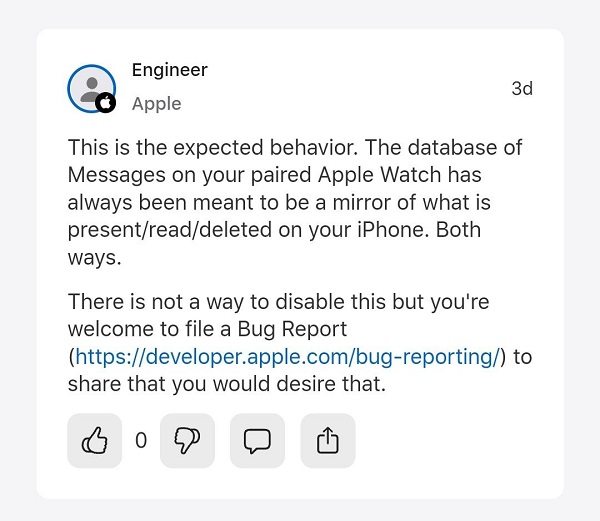
Cue the collective groans from users who’ve relied on being able to manage messages separately. Many, like yourself perhaps, have been in the habit of deleting messages from their Apple Watch to free up space, especially those with models prone to running low on storage. But this sudden change has thrown a wrench into that plan, causing concern for those who don’t want their phone’s messages affected.
Now, if you’re someone who likes keeping your Apple Watch clear of text clutter while storing messages on your iPhone, you’re out of luck — for now at least. There’s currently no option to disable this syncing, so once a message is deleted from your watch, it’s going to be deleted from your phone too.
But what’s the reason behind this? The simple answer: consistency. Apple intended for the Watch to be a mirror of your iPhone’s message database. In theory, this helps create a more seamless experience between your devices — though for many, it’s a little too seamless.
Of course, there’s always hope that enough feedback from the Apple community will encourage the company to bring back the old option, allowing you to delete messages on one device without affecting the other.
While this change might come as an unwanted surprise, it’s important to remember that this is deliberate, not a glitch. It seems Apple, in all its wisdom, just forgot to give us the memo — or the choice. So if you’re one of the many who’ve been caught off guard by this update, feel free to file a bug report directly with Apple. Until then, delete with caution.
TechIssuesToday primarily focuses on publishing 'breaking' or 'exclusive' tech news. This means, we are usually the first news website on the whole Internet to highlight the topics we cover daily. So far, our stories have been picked up by many mainstream technology publications like The Verge, Macrumors, Forbes, etc. To know more, head here.


