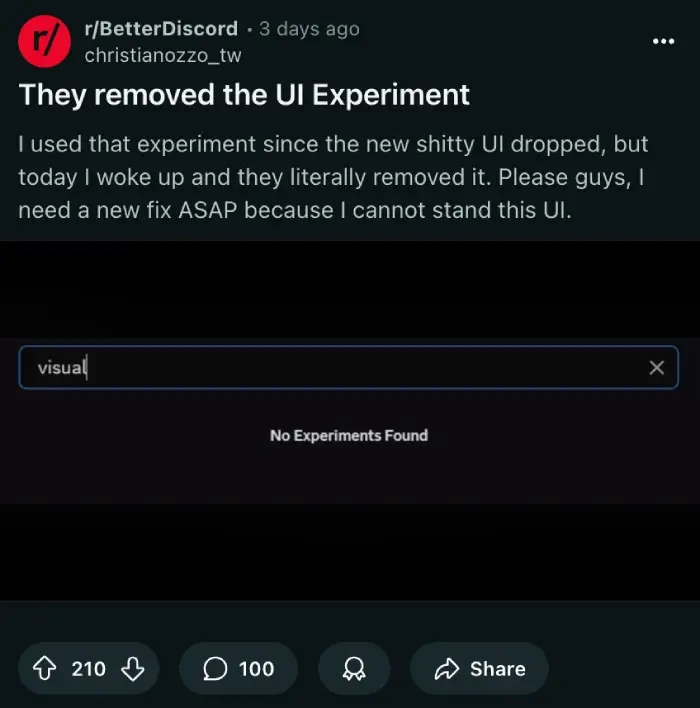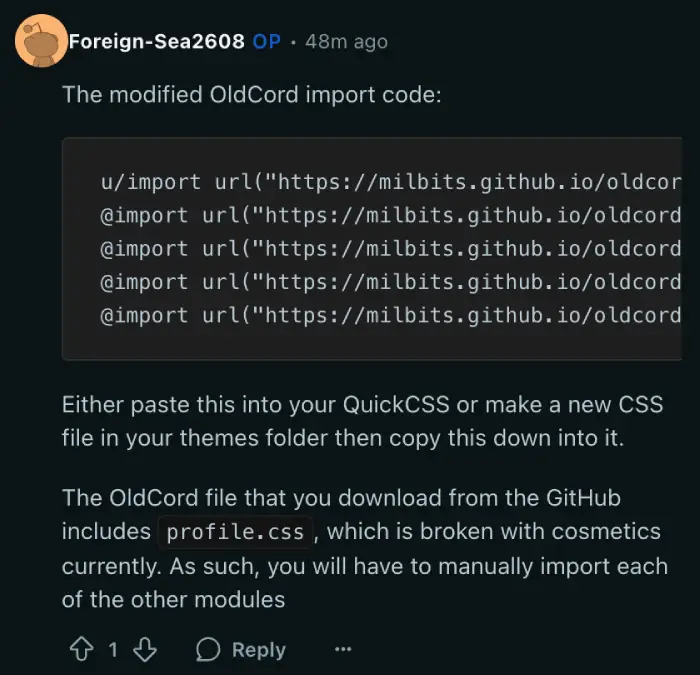Over the past day, many Discord users got a surprise when they logged in to find their familiar interface gone. For weeks, they had relied on an experimental setting, called “Desktop Visual Refresh,” to keep the classic Discord layout they preferred. We, too, highlighted this as the go-to workaround to get back the old UI. This option acted as a toggle, letting them avoid the newer UI design Discord began widely rolling out recently.
However, it appears Discord has removed this experiment for many users, leaving them with the updated look whether they like it or not. This change sparked frustration across community forums like Reddit, with users expressing dismay over the forced switch. One user, christianozzo_tw, posted on the r/BetterDiscord subreddit, “I used that experiment since the new shitty UI dropped, but today I woke up and they literally removed it… I need a new fix ASAP because I cannot stand this UI.” Others echoed this sentiment, finding the new layout less intuitive or visually jarring.
While Discord itself doesn’t offer a way back, the community has already started developing workarounds. If you’re comfortable using client modifications like BetterDiscord or Vencord (which are technically against Discord’s Terms of Service but widely used), there might be a solution for you.
A Reddit user named Foreign-Sea2608 shared a guide on r/BetterDiscord detailing how to use a theme called “Oldcord” to bring back the pre-refresh look. Oldcord, created by milbits, aims to replicate the 2020 Discord appearance, complete with the old logo and font.
Foreign-Sea2608 noted that the base Oldcord theme had some issues, particularly with profile banners when cosmetics were enabled. Their workaround involves slightly modifying the theme’s implementation. Instead of using the theme’s main file, they suggest manually importing specific CSS components of Oldcord, leaving out the problematic profile module (profile.css).
@import url(“https://milbits.github.io/oldcord/src/components/vars.css”);
@import url(“https://milbits.github.io/oldcord/src/components/color.css”);
@import url(“https://milbits.github.io/oldcord/src/components/imgs.css”);
@import url(“https://milbits.github.io/oldcord/src/components/other.css”);
@import url(“https://milbits.github.io/oldcord/src/components/redesign.css”);
Users responding to the guide expressed relief. Strawbsi commented, “You’re my savior,” while kiniisim added, “you’re a life saver!! this is exactly what i was looking for.”
It’s not a perfect replica, though. Foreign-Sea2608 mentioned known issues like a squished open folder icon and some visual quirks in the settings menu, though they remain usable. Another user, America-duc, pointed out that the BetterFolders plugin might conflict with the theme.
For those desperately missing the old Discord look and willing to use client mods, this Oldcord method offers a promising, albeit unofficial, path back. Let me know if this tricked helped you get back the old Discord UI.
TechIssuesToday primarily focuses on publishing 'breaking' or 'exclusive' tech news. This means, we are usually the first news website on the whole Internet to highlight the topics we cover daily. So far, our stories have been picked up by many mainstream technology publications like The Verge, Macrumors, Forbes, etc. To know more, head here.