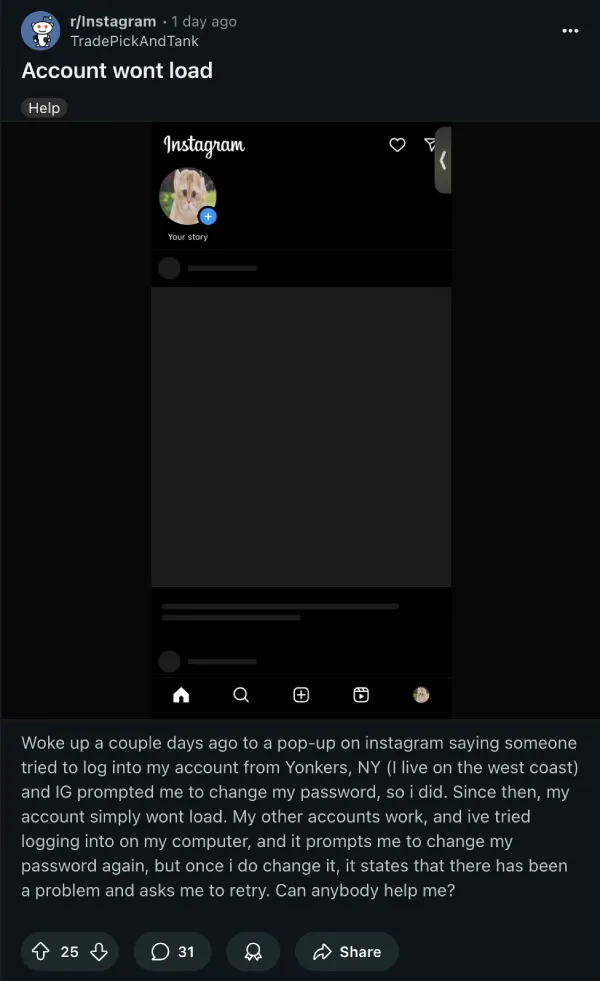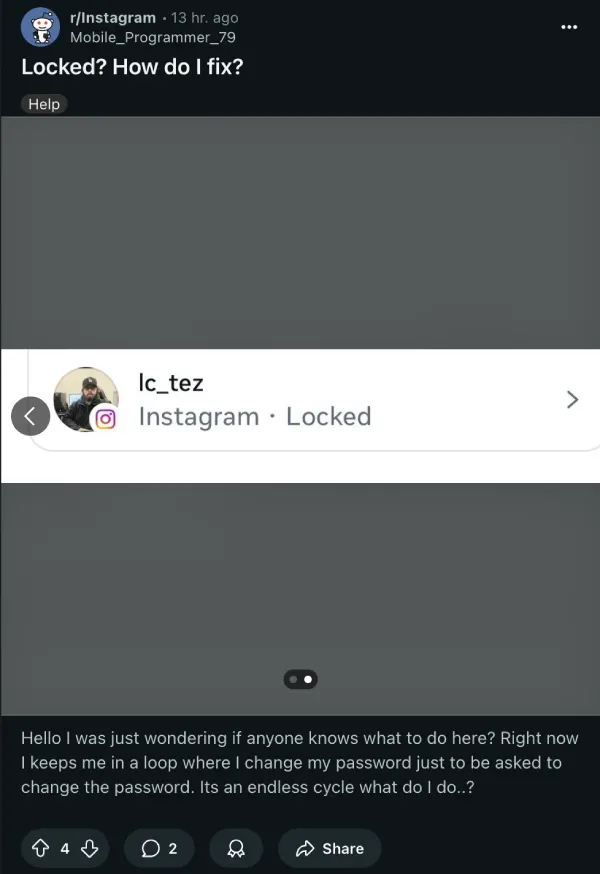Reports online suggest that many Instagrammers are being locked out of their accounts immediately after attempting a password reset. This widespread problem has left many fearing their personal data has been compromised, even as others wonder if it’s connected to the ongoing “ban wave” hitting the platform.
I’ve found a boatload of reports about the issue and they are fairly consistent in describing the problem. Users receive a notification about suspicious login activity, often from an unfamiliar location. Naturally, they follow Instagram’s prompt to change their password for security. But instead of regaining access, they find themselves in an endless loop where the app simply won’t load, or they’re continuously asked to reset their password again, only to hit a wall.
One user recounted their experience saying — “I woke up to an alert that someone tried logging into my account from Yonkers, NY. I live on the West Coast, so I immediately changed my password like Instagram told me to. Since then, my account just won’t load. My other accounts are fine, but this one is completely stuck.” Under their post, there are around two dozen comments from users saying things like “same here.”
In a separate post on Reddit, one user described a similar situation:
A couple of days ago I got a notification that someone from Iran was trying to looking on my instagram account so I changed the password. Since then when I try logging in on the app it lets me but the entire app doesn’t load. I tried logging in in the browser and it keeps telling me to change the password. I’ve changed it already 10 times and the account still doesn’t work.
Given the growing confusion surrounding the issue, it’s clear that official channels haven’t provided much clarity, leaving users in the dark. The situation becomes even more concerning when considering recent news. Just days ago, reports surfaced about a massive data breach, potentially exposing billions of login credentials across major platforms including Facebook, Google, and indeed, Instagram. While Instagram has not directly linked these lockout issues to the data leak, the timing is certainly raising eyebrows among the affected users. It’s not a huge leap to connect the dots if your account has been flagged for suspicious activity right after such a widespread credential leak.
Then some users are even trying to find a connection to the ongoing mass bans on Meta platforms. Matter of fact, just earlier today we highlighted how Facebook accidentally nuked many Groups on the platform for no apparent reason. In fact, this recent lockout wave might be the reason why we’re now seeing several thousand additional signatures being added to the Change.org petition we highlighted earlier this month.
Some believe the very act of a rapid password change, especially following a suspicious login alert, could be inadvertently triggering these lockouts as a protective measure, albeit a severely inconvenient one. The irony of being locked out for trying to secure your account isn’t lost on anyone.
It’s a frustrating cycle that many are stuck in. Some users are reporting their accounts appearing as “locked” in Meta Account Center, with no clear instructions on how to proceed. Attempts to contact Instagram support often go unanswered, leading to a sense of helplessness.
That said, I did find one Reddit thread where a user suggested some steps that affected users can try to get their accounts out of the locked state. Here are the steps they shared:
- Get hands on a new device/spare phone that you don’t have any logins of the insta account.
- Try logging in with email/password combo
- You’ll get a screen stating the email ids in which it can send a code
- Select and get the code
- Now after putting the code, you’ll be asked for 2FA code
- Avoid it and scroll just below that code, there will be something written like other ways to recover/something like that which will take you to a video confirmation page
- Now here is the trick, don’t use any of your linked emails when it asks for the email thru which they can contact you. Instead put a completely different email.
- Proceed with the face verification
- Upon verification you’ll get an 8 digit backup code in the new email.
- Go back to step 1
- Do all the forget password stuff and straightforward go to 2FA code input page. Select backup code option. Put the 8-digit code you got in email.
- You’ll successfully login.
This isn’t to say that performing these steps guarantees to fix the problem, but it might be worth a shot. Until Instagram puts out an official statement, it’s unclear if we’ll even know the cause behind these lockouts. We’ll keep track of the situation and will update the article if there’s something to share.
TechIssuesToday primarily focuses on publishing 'breaking' or 'exclusive' tech news. This means, we are usually the first news website on the whole Internet to highlight the topics we cover daily. So far, our stories have been picked up by many mainstream technology publications like The Verge, Macrumors, Forbes, etc. To know more, head here.