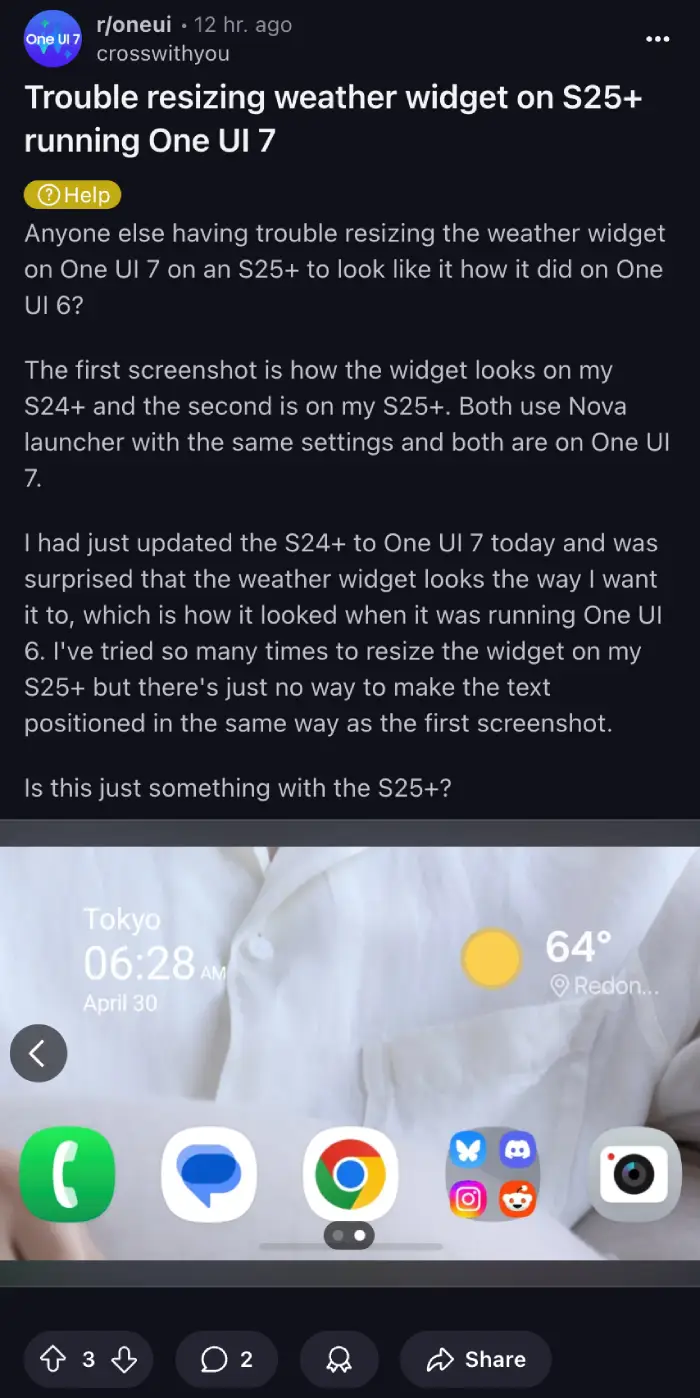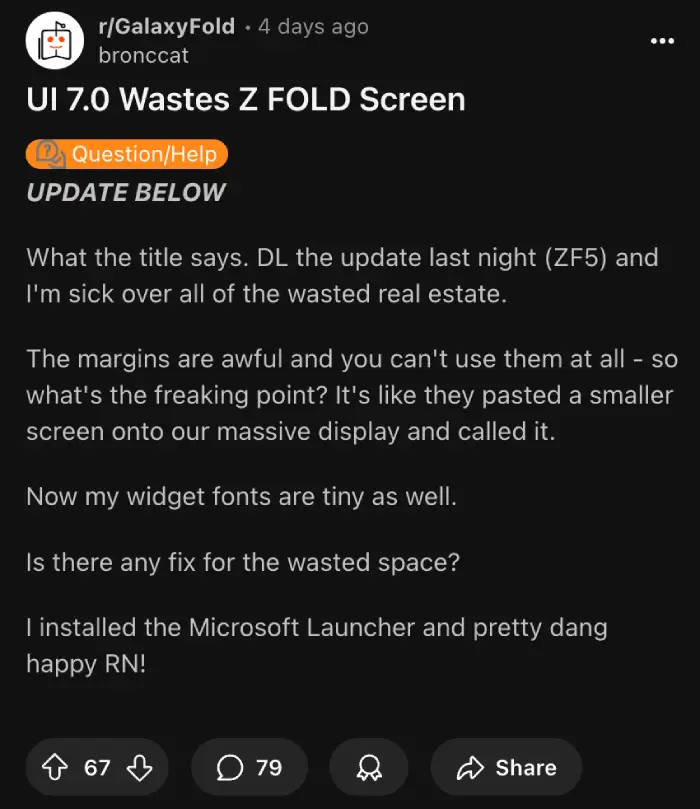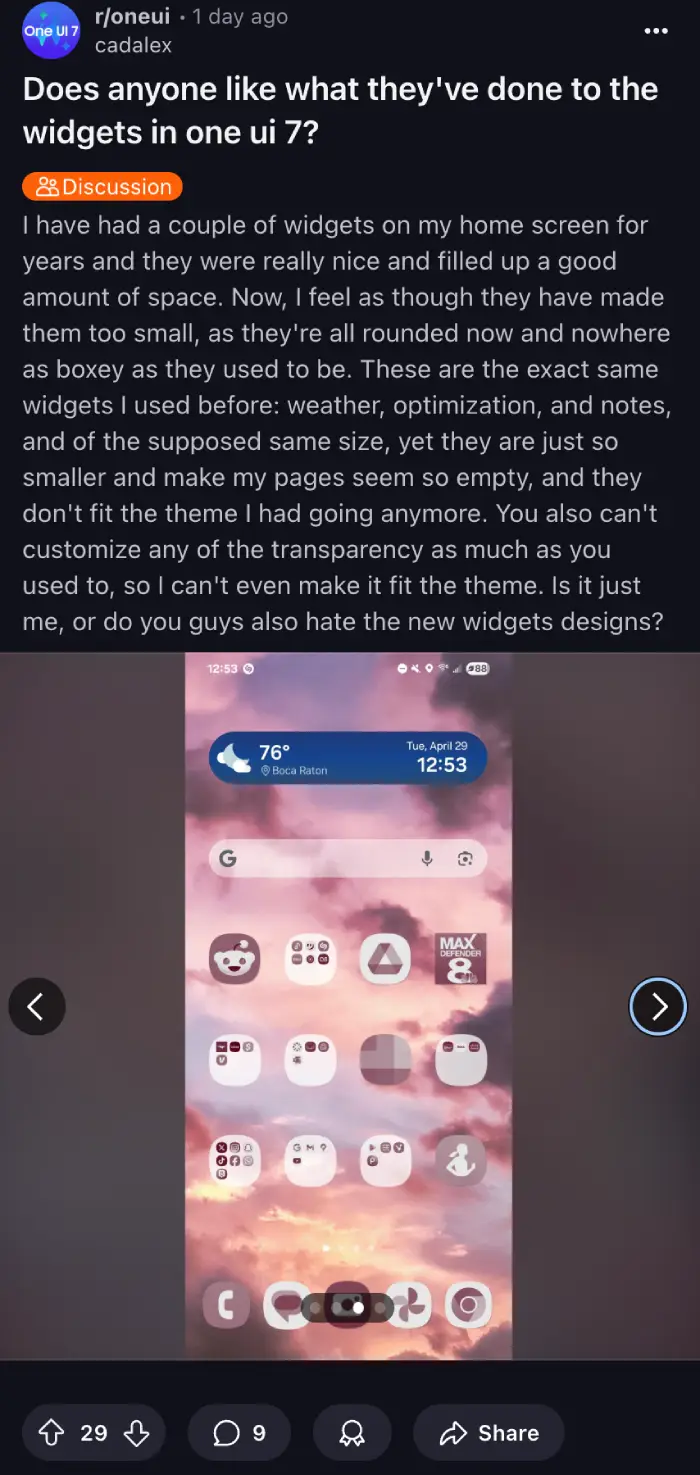I’ve been seeing a flood of complaints across Reddit and Samsung Community forums about Samsung’s latest One UI 7 update, particularly regarding widget implementation. Users are especially vocal about how the update has negatively impacted the visual appeal and functionality of their home screens.
One of the big points of contention I’m seeing is around widget resizing and appearance. People are saying widgets that used to fit nicely or could be adjusted just right now look… off. They feel smaller, sometimes with awkward spacing or text positioning that just doesn’t look clean. It’s like the design language shifted, and not in a way that benefits everyone’s carefully arranged home screens.
I saw one user, crosswithyou, on Reddit mentioning trouble with the weather widget on their S25+ running One UI 7. They compared it to how it looked on an S24+ with the same update and launcher, and the difference in text positioning was clearly bothering them. “I had gotten kinda used to the ugly text positioning in the widget but seeing it correctly positioned after updating an older device has got me all bothered again lol,” they wrote. It’s these little inconsistencies that seem to be adding up for people.
Beyond just how they look, there are complaints about wasted space. This seems especially true for users of Samsung’s foldable phones, like the Z Fold series. The larger inner display on these devices is a key feature, and it feels like One UI 7 isn’t making the most of that expansive canvas. I’ve seen multiple Z Fold users expressing frustration about excessive margins and smaller-looking widgets that leave a lot of empty room on the screen.
Even outside of the foldables, users on regular Galaxy phones are voicing similar concerns about inefficient use of space with the new widget designs. Some feel the rounded corners on widgets are taking up too much room or that the overall density of information has decreased. “Does anyone like what they’ve done to the widgets in one ui 7?” asked a user named cadalex on r/oneui, adding that their widgets felt “too small” and made their pages seem “so empty”.
Some users have found workarounds, like changing grid sizes or using third-party launchers. A Z Fold owner mentioned installing Microsoft Launcher as a temporary solution, while another adjusted to a 7×5 grid to fix KWGT widget proportions.
While animations have received praise, the widget changes seem to be a significant step backward for many loyal Samsung customers. Samsung has yet to officially address these concerns, so it’s unlikely that we’ll see any major changes here anytime soon.
In other related news, the update has also broken Google Sports integration in the Now Bar. Also, some Galaxy S23 users are not happy with how Samsung has stuck with OpenGL instead of Vulkan for graphics processing with One UI 7.
TechIssuesToday primarily focuses on publishing 'breaking' or 'exclusive' tech news. This means, we are usually the first news website on the whole Internet to highlight the topics we cover daily. So far, our stories have been picked up by many mainstream technology publications like The Verge, Macrumors, Forbes, etc. To know more, head here.