Update 12/12/24: Some users are reporting that iMessage stickers are working again after updating to iOS 18.2, so you should switch to the new version if you were having this issue. The update also tags along support for ChatGPT in Siri, new AI goodies, upgrades to Mail, Find My and other iPhone features.
Original article follows:
If you’ve just upgraded to the iPhone 16 series, chances are you’re loving the new features like the new Camera Control — until you try to use your beloved iMessage stickers. Yep, the same quirky stickers you’ve been using to liven up your chats are suddenly playing a vanishing act. For many users, custom stickers either don’t transfer to their new devices or disappear immediately after being added. What should be a fun, minor feature is turning into a frustrating ordeal for iPhone 16 owners.
Imagine the situation: you’ve set up your new iPhone 16 or 16 Pro Max. Everything’s in place, and you want to send your friend a sticker in iMessage. You create one, maybe a cute photo of your pet or something funny to send your friends. It appears for a split second in the list of stickers, then poof! Gone. Just like that. And it’s not just a one-time fluke — multiple iPhone 16 users are reporting that this sticker disappearing act happens over and over.
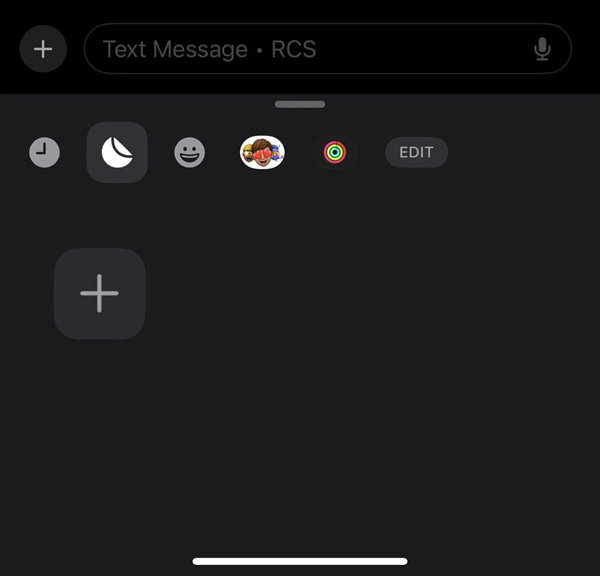
This issue seems to be quite widespread, and surprisingly, the problem only shows up after upgrading to the iPhone 16 series. Owners of the iPhone 15 and earlier had no such problems, and users who tested their stickers on other devices running iOS 18, like iPads, reported that everything worked smoothly. It’s clearly something specific to the iPhone 16 lineup, but what exactly?
From everything I’ve read in multiple forums, this problem is not limited to any one model of the iPhone 16. The Pro, Pro Max, and standard versions all seem to be affected. Some users have found that restoring their phones from iCloud backups brings back their stickers, but that isn’t a guaranteed fix. What’s even more perplexing is that for some, stickers transferred successfully at first, only to disappear the next day without warning. Others are struggling to add new stickers entirely — no matter how hard they try; they just vanish from iMessage within seconds.
Naturally, people have been trying everything under the sun to fix this. Restarting the device, logging in and out of iCloud, toggling iMessage settings, and even updating to iOS 18.1 beta haven’t provided consistent relief. A few brave souls have resorted to more extreme measures: factory resetting their phones and setting everything up from scratch. Yes, you read that right — just to get their stickers back, some people have wiped their phones clean. While this has worked for a handful of users, let’s be real: doing a full factory reset just to fix something as basic as stickers feels like overkill. It’s like burning down your house to fix a squeaky door.
The real kicker? There’s no universal fix yet. Apple support hasn’t been much help so far, and those who called in were advised to reset their phones or try the same steps that others have already attempted without success. One user even discovered an error message pointing to a corrupted database responsible for stickers, but unless you’re comfortable wiping your phone and starting over from an iCloud backup, you’re stuck waiting for a software update that can hopefully clean up the mess. It seems iMessage stickers have fallen victim to some kind of glitch in iOS 18 for iPhone 16 users, and despite Apple’s usually seamless upgrade process, this one slipped through the cracks.
Unfortunately, this disappearing sticker issue isn’t the only headache plaguing iPhone 16 users. Early adopters have also been reporting problems with display brightness and PWM concerns, stuttering and lag issues, camera app crashes, and even trouble connecting to older Mac devices using USB-C cables. It seems the iPhone 16 series is facing a bit of a rocky launch, with several quirks causing frustration across various features. Whether it’s the display, performance, connectivity, or simple messaging, the iPhone 16 is proving that even the latest and greatest can come with its fair share of bugs.
For now, if you’re one of the unlucky iPhone 16 owners dealing with disappearing stickers in iMessage, you might want to think twice before resetting your entire phone. Sure, it might work, but at what cost? It’s a lot of hassle for something as simple as stickers. Hopefully, Apple will swoop in with an update that fixes the issue without forcing users to start from scratch.
TechIssuesToday primarily focuses on publishing 'breaking' or 'exclusive' tech news. This means, we are usually the first news website on the whole Internet to highlight the topics we cover daily. So far, our stories have been picked up by many mainstream technology publications like The Verge, Macrumors, Forbes, etc. To know more, head here.


