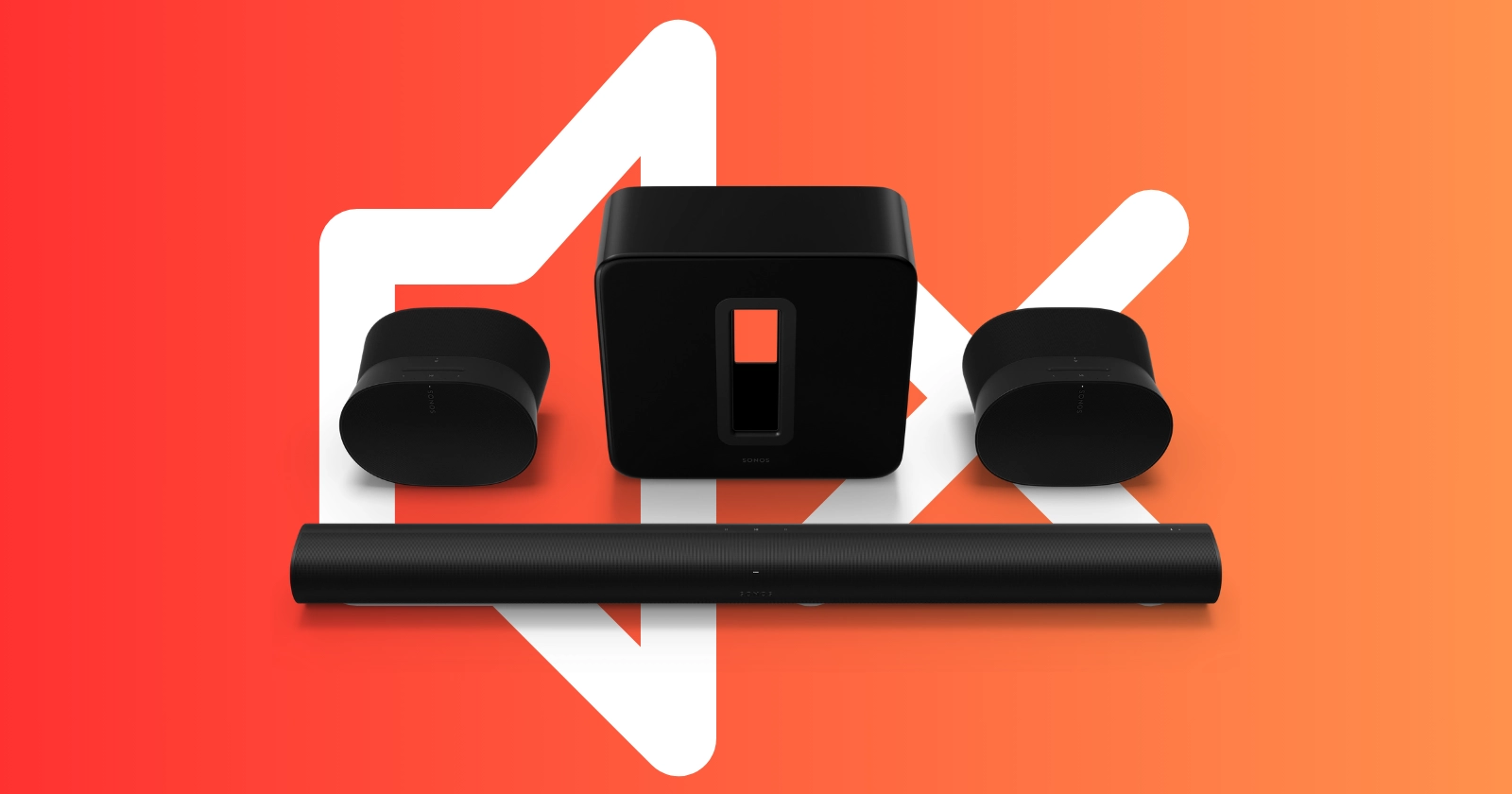Sonos is back at it again with another app update on Android and iOS, and this time, it’s bringing some serious goodies. The audio giant has been on a mission to fix the bumpy ride its app has been on since the redesign, and this latest update is another step in the right direction.
Let’s dive into the juicy details in v80.06.03 for iOS and 80.06.04 for Android and see what’s cooking.
What’s new in the latest Sonos update?
-
TV Audio swap is here
First up, we’ve got the highly anticipated TV Audio swap feature now gracing both Android and iOS users, just as promised. If you’ve got a Sonos Ace paired with your Arc, Beam, Beam 2, or Ray, you’re in luck. You can now swap your TV audio seamlessly with just a tap. However, to enjoy this functionality, make sure your Sonos Ace is connected to your mobile device when updating.
-
S2 to S1 downgrade tool
For those nostalgic souls missing the simplicity of the old S1 app, Sonos has added a handy tool to help you downgrade from S2 back to S1. If you’ve been unable to use the Sonos S2 v16.3 app after updating your Windows Desktop Controller, this is the solution you’ve been waiting for.
-
Group volume controls
iOS users have something else to smile about. Group Volume controls now boast improved smoothness and reduced latency. This has been an issue since the redesigned app rolled out, so it’s great to see that Sonos is doing something. Plus, you’ll find the much-missed mute buttons for individual products making a comeback. Even better is that the Now Playing screen on iOS now includes Group Volume controls, making it easier to manage your audio experience right from your current jam.
-
Queue management
Clearing out your queue on iOS is now a breeze with a new option added to the app. Large queues? No problem! Performance improvements ensure your music flows without a hitch. This was expected to be part of the September update, but no one is complaining that it came early.
But that’s not all. Sonos has also addressed some pesky issues, like improving reliability for speech enhancement and night mode settings on iOS. Android users can now bid farewell to systems they no longer use with the new “forget system” feature. Clean and simple, just how we like it.
Below is the full changelog as shared by Sonos:
- Introduced TV Audio swap for Sonos Ace from Arc, Beam, Beam 2, and Ray on Android
- Added TV Audio swap for Sonos Ace from Beam, Beam 2, and Ray on iOS
- Added S2 to S1 downgrade tool
- Improved smoothness and reduced latency for Group Volume controls on iOS
- Added mute buttons for individual products in Group Volume controls
- Added Group Volume controls from the Now Playing screen on iOS
- Added the ability to clear the queue on iOS
- Improved performance for large queues on iOS
- Added the ability to “forget system” on Android
- Improved reliability for speech enhancement and night mode settings on iOS
- Improved reliability when starting playback from a playlist on Android
Sonos pledged bi-weekly updates and, true to their word, they’ve been rolling them out, tackling the issues and bringing back the features you love. While there’s still work to be done on reliability, the commitment to improvement is clear.
The update is currently rolling out widely on Android and iOS.
Have you noticed any improvements with the latest Sonos app update? Share your thoughts in the comments below!
TechIssuesToday primarily focuses on publishing 'breaking' or 'exclusive' tech news. This means, we are usually the first news website on the whole Internet to highlight the topics we cover daily. So far, our stories have been picked up by many mainstream technology publications like The Verge, Macrumors, Forbes, etc. To know more, head here.