It seems like Google has some beef with our much-loved weather frog. Earlier this year, Google redesigned the Weather app and made the cute froggy a lot smaller than it used to be. Naturally, this left many folks miffed with Google and wanted the froggy to be restored to its glory. But instead of listening to users, Google has disappointed even more users this time around
With its brand-new Weather app, Google has completely gotten rid of the weather frog, in favor of a more “minimal” aesthetic. These days, the word “minimal” is thrown around as a fancy term to describe something that’s “boring.” Okay, that might just be a bit too harsh, I guess…
Anyway, plenty of Pixel 9 owners have taken to Reddit to seek help in restoring the previous UI for the Weather app. While some users were initially able to get the old Weather app UI by tapping on the At a Glance widget, this workaround no longer works. Let me explain! Earlier, when users tapped on the At a Glance widget for the Weather info, they would be directed to the Weather page powered by the Google app.
However, Google seems to update tweaked this process with an app update along with a server-side switch to now open the new Weather app. Therefore, if you tap on the weather info on the At a Glance widget, you will no longer see the frog. But, some smart users have found a nifty workaround that still does the trick.
Here’s what you need to do:
- Open the Google app.
- Search for your zip code along with the keyword ‘weather.’ Example “10001 weather.”
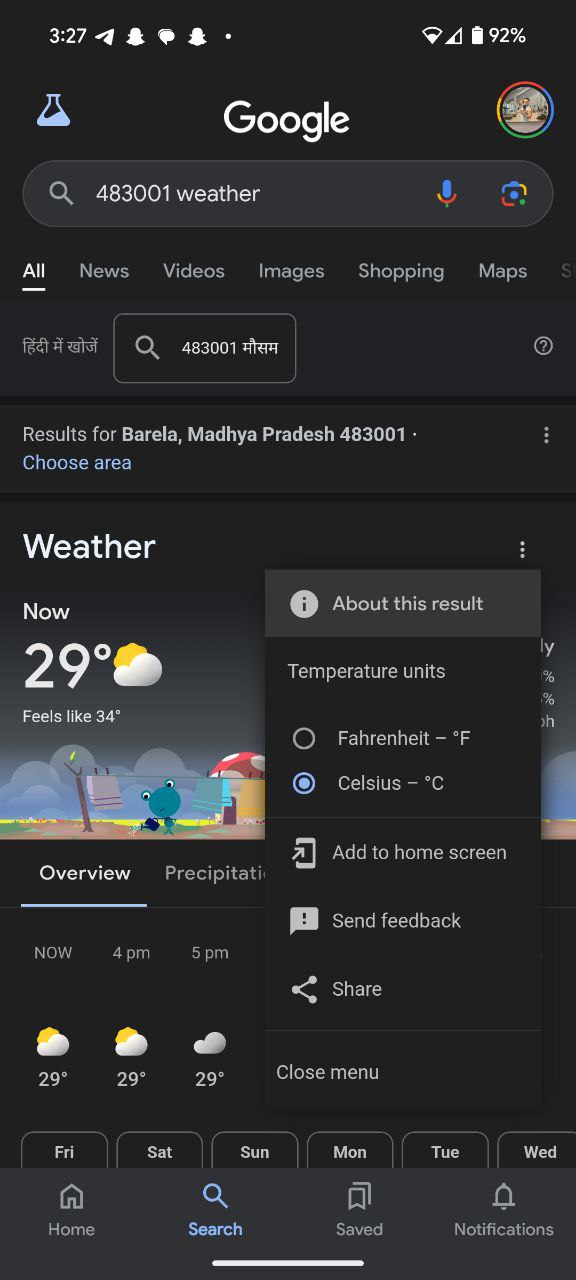
- You should see a weather widget appear in the search results. Tap on the three-dots icon on the widget and then tap ‘Add to home screen.’
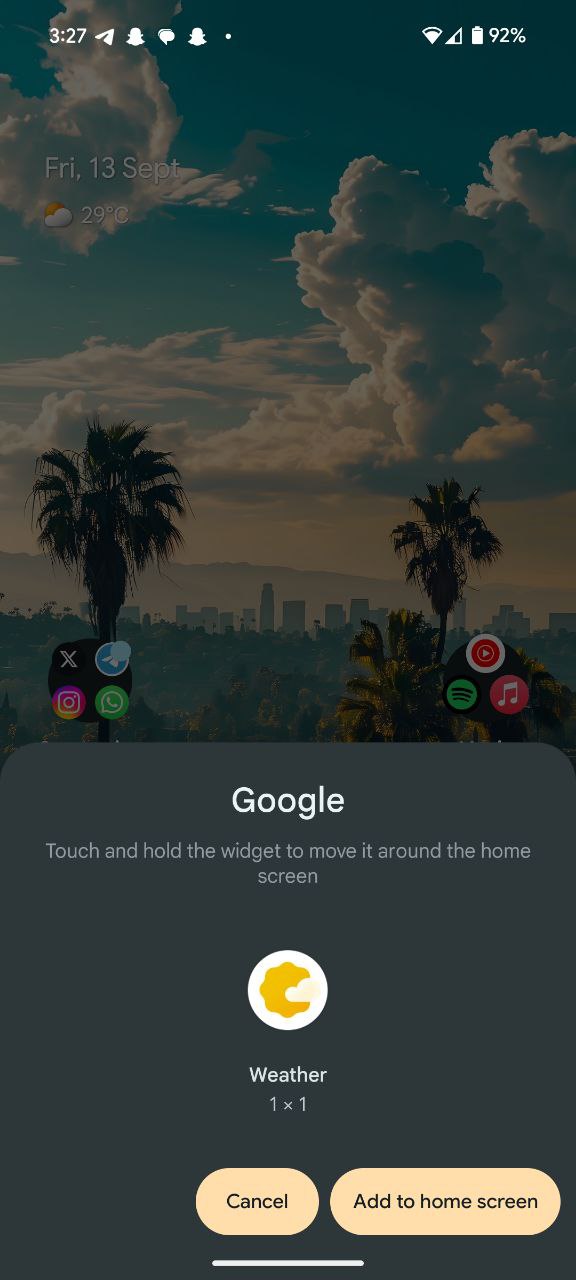
- You’ll then see pop-up at the bottom of the screen. Just tap the ‘Add to home screen’ button.
Now, if you want to see the frog, simply open up the weather details by tapping on the newly added weather widget icon on your home screen. This works because instead of launching the new frog-less Weather app on your Pixel 9, it opens the weather details powered by the Google app.
Of course, there are chances that Google might revamp the weather page even in the Google app itself down the line. But until that happens, you can find peace looking at the frog when you check the weather on your Pixel 9.
Let us know if this tricked worked for you in the comments section below!
TechIssuesToday primarily focuses on publishing 'breaking' or 'exclusive' tech news. This means, we are usually the first news website on the whole Internet to highlight the topics we cover daily. So far, our stories have been picked up by many mainstream technology publications like The Verge, Macrumors, Forbes, etc. To know more, head here.
Bungo12-01-2025
Thank you! I used to use this method before I installed the weather app, thinking it would have Froggy on it. I didn't know I could still do it. I have now uninstalled the app in protest. I agree: minimalist is boring and we sould be able to choose little fun things in life!
ReplyKim23-12-2024
Thank you - it worked for me, I don't know why they don't listen to what people want. It's the same with the updated Edge browser - all the folders are now transparent and it's just horrible!
ReplyBestyuk15-12-2024
Thanks. Hate the new update ☺️
ReplyPA Frog Guy09-12-2024
The disappearance of the weather frog bothers me more than it should. Why can't we have nice little things. It's silly and small but it added an atomic level of joy to one's day.
Reply

Helen06-07-2025
No, sadly it still points to the new boring site. More enshittification.
Reply