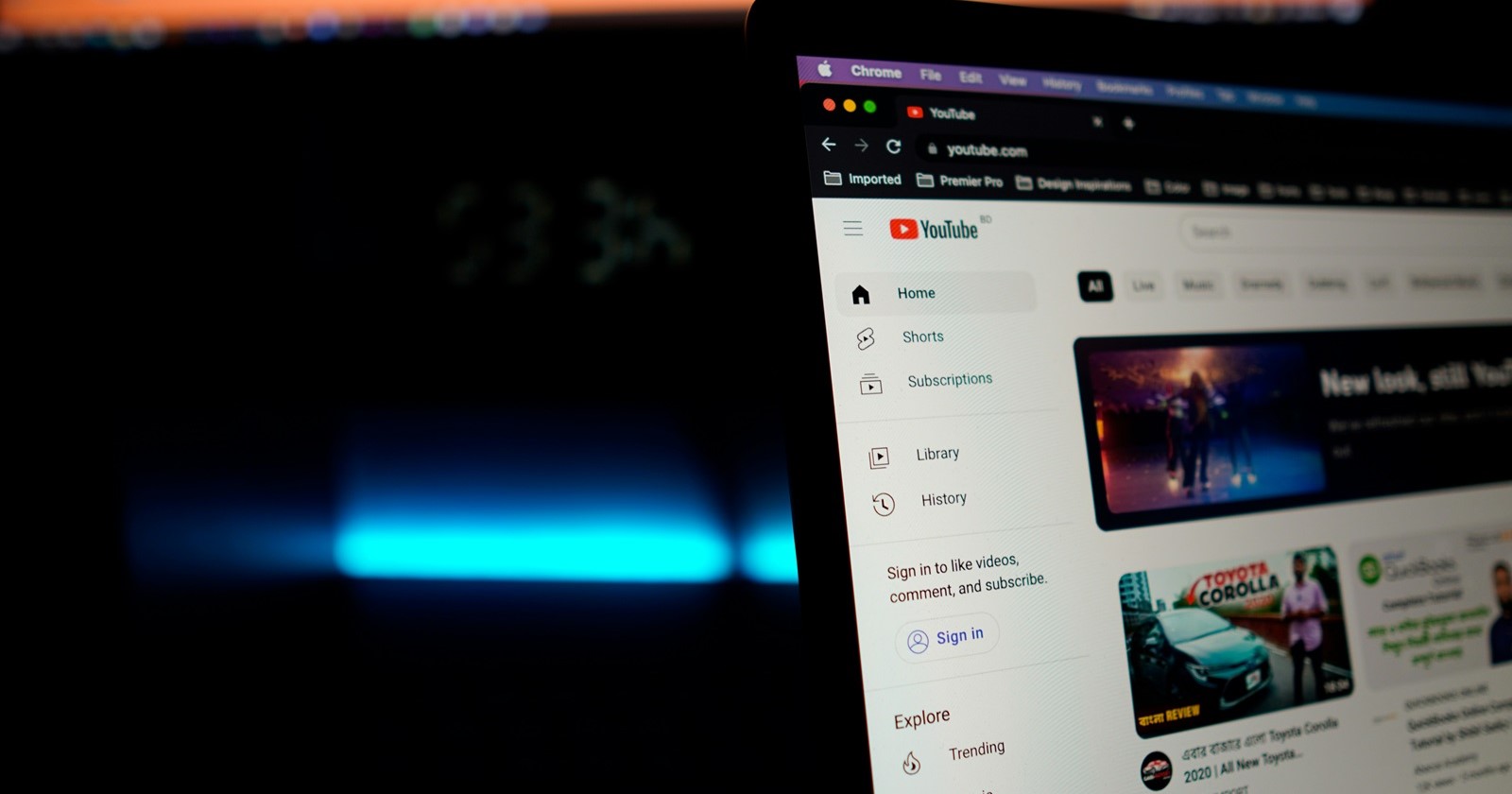YouTube users are in a bit of a pickle lately, with some encountering odd display glitches that are making their video-watching experience anything but seamless. Imagine opening YouTube and suddenly finding the video zoomed in to the point where fullscreen and other controls are missing or, at the very least, hard to find. Sounds strange? It’s happening to users across browsers like Chrome, Firefox, Vivaldi, Brave, and even Edge. The most surprising part? It doesn’t seem to affect everyone — only specific accounts appear to be hit by this pesky bug.
I ran some tests on various browsers but couldn’t replicate the problem, so if you’re unaffected, consider yourself lucky! However, for those stuck in “zoomed-in YouTube purgatory,” here are a few temporary fixes that have been floating around the internet.
Many users find that hitting “T” to toggle Theater Mode helps, as it often restores the missing buttons. Another trick is to adjust your browser’s zoom level. Some report success by cranking it up to 150%, while others say dropping it down to a smaller percentage can restore normalcy. Still, a few users discovered that switching to an incognito or private window temporarily resolves the issue, suggesting a connection to user account settings or caching.
For others, simply logging out of YouTube or switching accounts seems to bypass the problem, hinting that it might be account-specific. Clearing cookies and cache, while normally reliable, doesn’t seem to help in this case. And if you’re one of those 4K resolution fans, a screen resolution drop to 1080p appears to restore YouTube to its regular behavior, albeit at a lower resolution.
As of now, YouTube (and Google) have yet to acknowledge this issue. It’s unclear what’s triggering the glitch, but given the mounting user reports across various forums, there’s hope a fix is on the way. For now, keep experimenting with these workarounds and stay tuned for more updates on this display oddity.
This latest display glitch joins a growing list of YouTube hiccups that have users venting online. Amazon Fire Stick users recently reported a frustrating playback error that’s interrupting streaming on the device, while Android users are adapting to a new miniplayer layout that’s caught some off guard with its updated look. And, let’s not forget YouTube’s recent moves on the ad front: it’s made a bold tweak to prioritize ads over the once-cherished skip button, leaving users with even less control over their viewing experience. These recent changes, whether bugs or features, have left users feeling that YouTube’s focus has shifted more towards ads and interface experiments than user satisfaction, adding to the annoyance of bugs like this zoomed-in player issue.
Featured image: Rashidul Islam / Unsplash
TechIssuesToday primarily focuses on publishing 'breaking' or 'exclusive' tech news. This means, we are usually the first news website on the whole Internet to highlight the topics we cover daily. So far, our stories have been picked up by many mainstream technology publications like The Verge, Macrumors, Forbes, etc. To know more, head here.