Thanks for flagging! This has been fixed!
— TeamYouTube (@TeamYouTube) May 1, 2025
Update 02/05/25 – 12:55 pm (IST): YouTube confirmed that the bug has been fixed in response to our post about the issue on X.
Original article published on April 30, 2025, follows:
It seems YouTube isn’t working right for some Firefox users, and from what I can tell, it’s been going on for a couple of days now. People are taking to Reddit and X to vent their frustration. I’m not surprised — there’s nothing worse than settling in to watch a video and finding a broken page instead.
So, what’s happening? When the glitch hits, the YouTube homepage turns into a shadow of itself. You get a dark screen with a grid of gray rectangles where video thumbnails should be. There’s no text, no titles, no images — just faint outlines and tiny gray bars below each box, probably meant for video details like view counts. The top of the page, where the search bar and logo usually sit, is a blank strip. Basically, it’s like the site is stuck loading forever.
One user, Novastarone, summed it up well: “this started two days ago on firefox, my youtube loads like this. Ive tried 3 different browsers, they all work for about 10 seconds then stop entirely and it goes like that. Ive reinstalled firefox, ive turned off the few extentions I run. I am at my wits end.”
It’s not constant, though. Some folks say clearing their browser cache or switching to a private tab makes it work for a bit. Others have disabled ad blockers, hoping that’s the fix. But the relief is short-lived, as it often breaks again soon after. And it’s not just Firefox. A few users report similar issues on other browsers, though Firefox seems to be the main victim.
Here’s what I noticed from the comments. People are stumped and throwing out theories. One user, LLbjornk, dug into the tech side and said, “A script error is causing this. It maybe an actual error in the script, or a browser incompatibility with the code. Nothing to do with cache, cookies, being logged in, your location, your extensions, adblock etc. BUT most likely because of the A/B testing bullshit it shows up randomly.” That caught my attention. Could YouTube be testing a new feature and accidentally messing things up for some? It’s not a crazy idea — A/B testing is standard for big platforms, but it can go wrong.
Other ideas are floating around too. Some think it’s tied to Firefox’s latest update, since rolling back to an older version helped a few people. Others have tricked YouTube into working by changing their browser’s user agent to look like Chrome. Still, these are just workarounds, not fixes. Clearing the cache or using private tabs might help you limp along, but the problem keeps coming back.
Not everyone’s affected, which makes it trickier. Some Firefox users say YouTube’s running fine for them. Maybe it’s a regional glitch or a random quirk of the testing batch. Either way, it’s frustrating for those stuck with it.
That said, this isn’t the first time YouTube’s acting up on Firefox browsers. Last year we highlighted major playback issues with YouTube on FF. Earlier this year users were stuck dealing with a laggy experience. For now, if you’re hitting this wall, try those temporary fixes — clear your cache or use a private tab.
I’ll keep an eye out for updates. If you’re dealing with this, you’re not alone — hang in there!
Featured image credit: ArnoldSchiller / X
TechIssuesToday primarily focuses on publishing 'breaking' or 'exclusive' tech news. This means, we are usually the first news website on the whole Internet to highlight the topics we cover daily. So far, our stories have been picked up by many mainstream technology publications like The Verge, Macrumors, Forbes, etc. To know more, head here.
Sunny 07-06-2025
Same here, it's been going on for a few days. On Firefox, not on Brave.

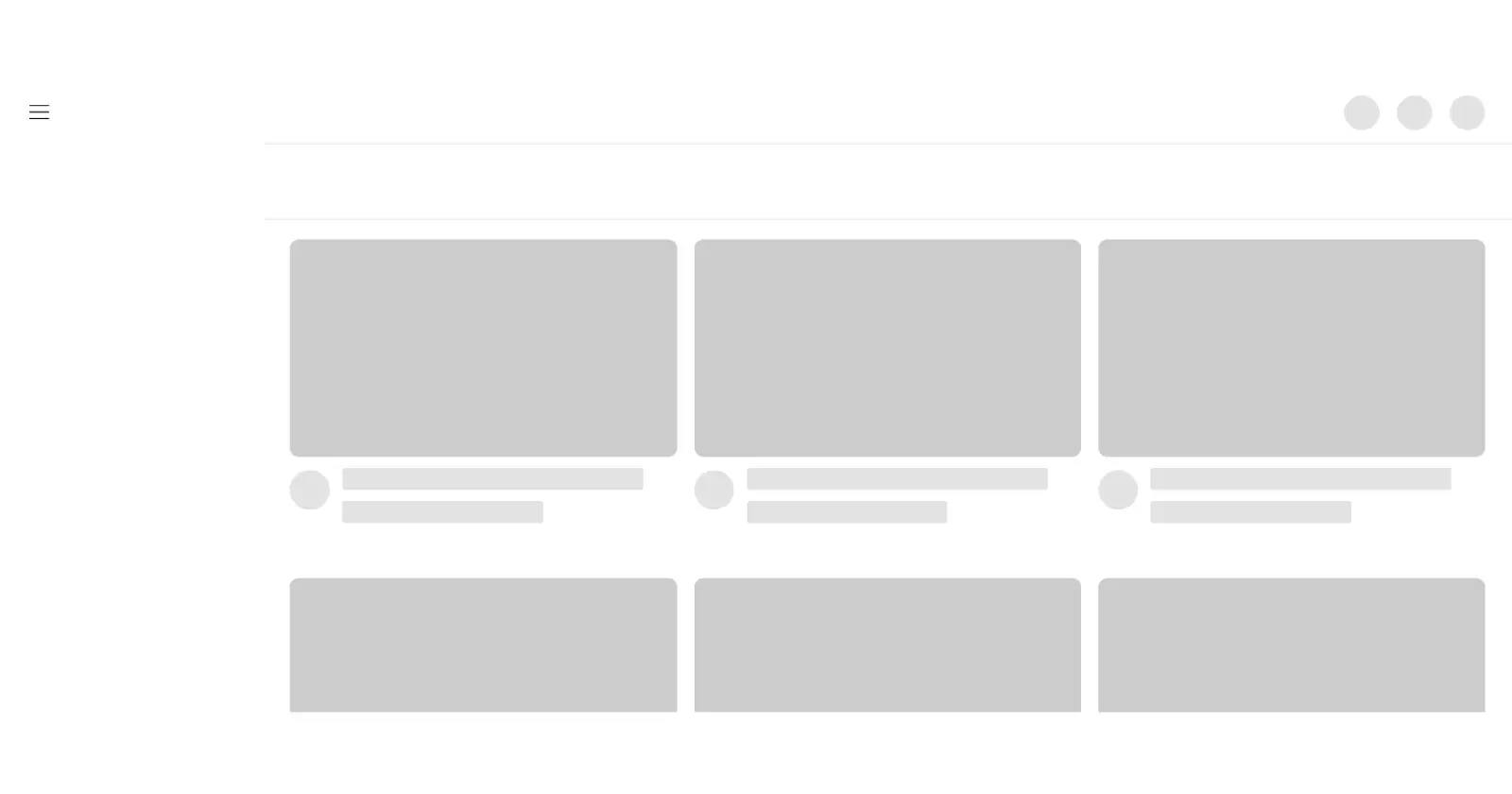
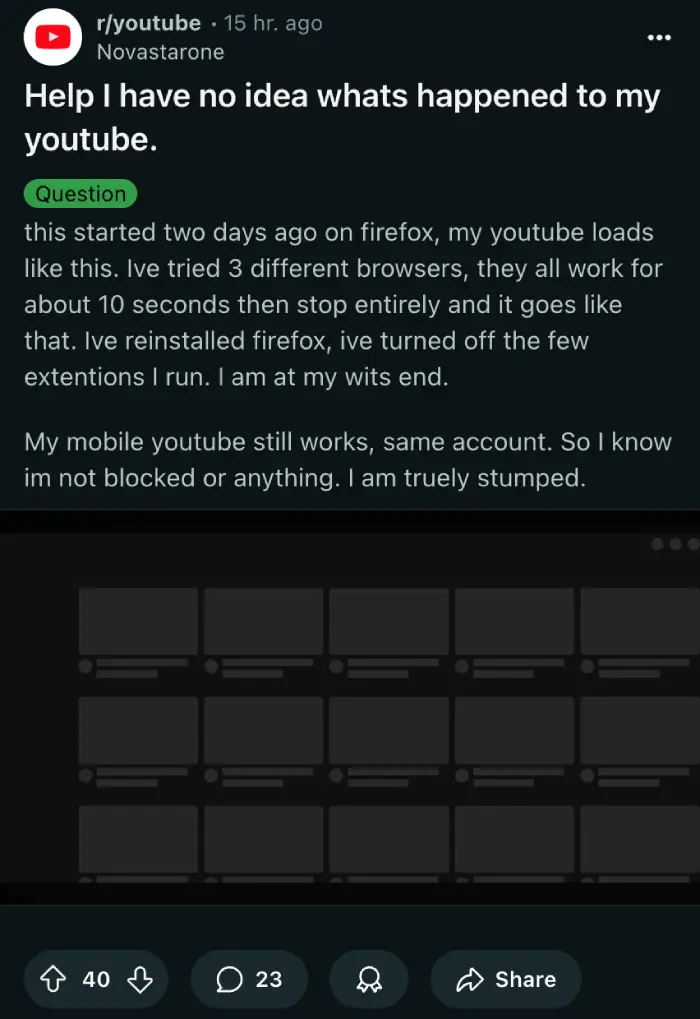
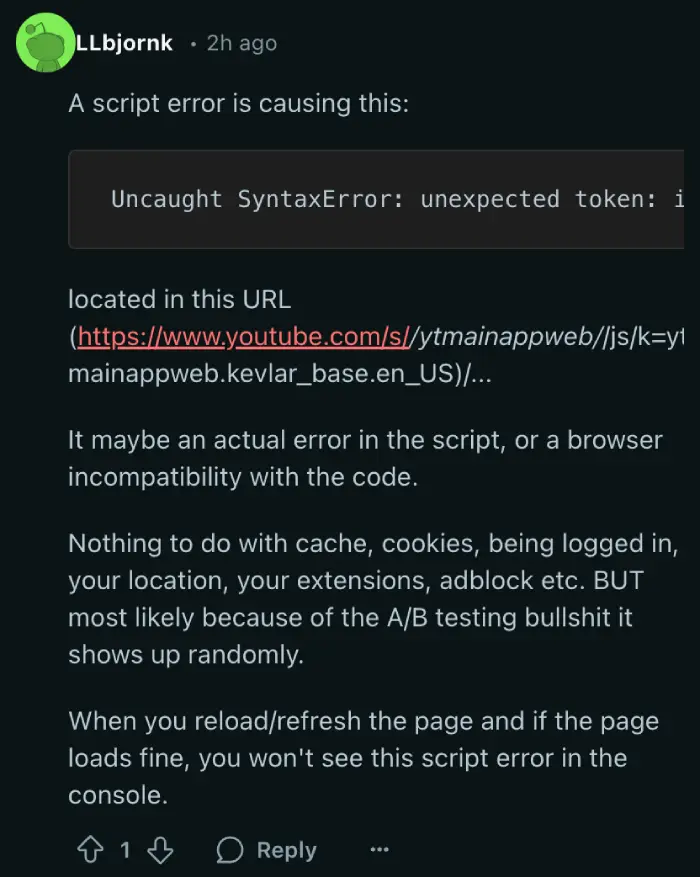

KJ07-06-2025
Didn't have this issue back in April but am having it now. The bug is *not* fixed for me; first occurrence.
Reply