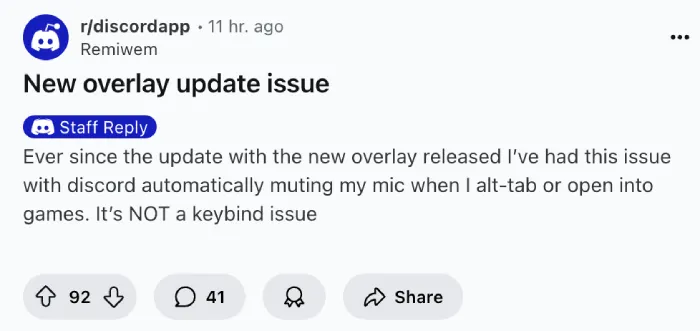Discord’s latest update to its game overlay has been causing some unexpected trouble for users. Reports are popping up about microphones getting muted automatically when people alt-tab or switch into games. It’s a frustrating glitch that’s been driving gamers and streamers up the wall, and it’s not tied to any keybind mix-ups.
The issue started after Discord rolled out its new overlay update. Users have noticed their mics cutting out whenever they switch windows or click back into a game. One Reddit user, Remiwem, explained, “Ever since the update with the new overlay released, I’ve had this issue with Discord automatically muting my mic when I alt-tab or open into games.” Plenty of others have jumped in to say they’re dealing with the same thing. It’s not just a one-off problem — lots of people are affected.
Discord’s team is aware of the glitch and working on it. A staff member asked users for details about their operating systems to help track down the cause.
While they dig into it, a handy fix has come up from the community: turn off the game overlay. User morph12387 shared, “When you turn off the overlay, the bug goes away. So if you want to stop this bug on this current build of Discord, simply disable the overlay.” Another user, IceMaverick13, confirmed it worked for them too.
Here’s how you can try it yourself:
- Open Discord and click the cog icon in the bottom left to go to User Settings.
- Find Game Overlay in the menu.
- Toggle off Enable overlay.
That’s it. This quick step might stop your mic from muting unexpectedly.
Beyond the mic trouble, some folks aren’t thrilled with the new overlay’s look either. Complaints about it being “horrible and ugly” have popped up alongside the bug reports. It’s part of a bigger wave of changes Discord has been making lately, like a redesigned desktop UI and new voice filters. Not everyone’s on board with these updates — there’s even fresh backlash over the new UI.
For now, disabling the overlay seems to be the best way to dodge the mic issue. Discord’s still sorting it out, but this workaround could keep your voice chats running smoothly until a proper fix arrives.
TechIssuesToday primarily focuses on publishing 'breaking' or 'exclusive' tech news. This means, we are usually the first news website on the whole Internet to highlight the topics we cover daily. So far, our stories have been picked up by many mainstream technology publications like The Verge, Macrumors, Forbes, etc. To know more, head here.