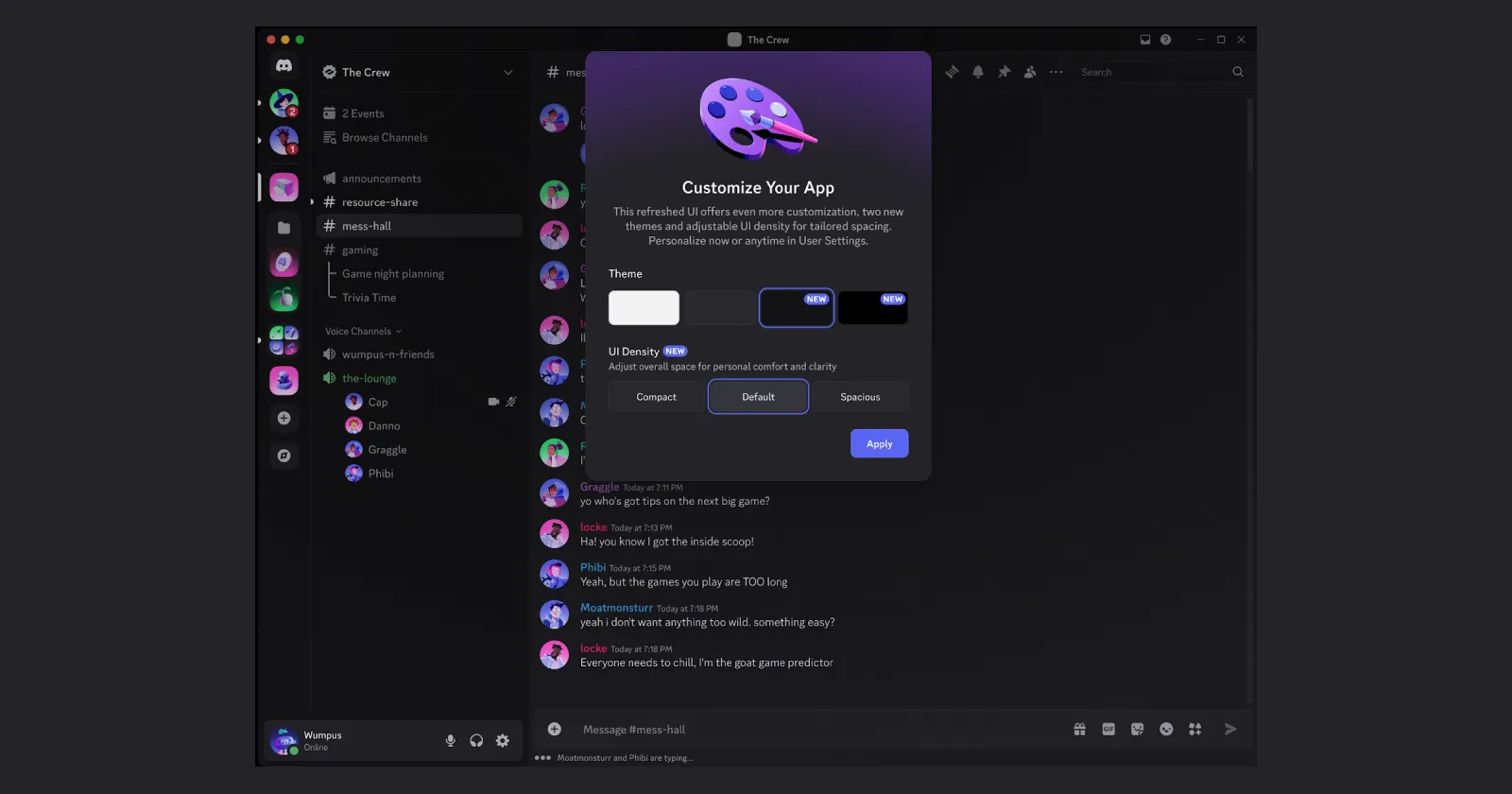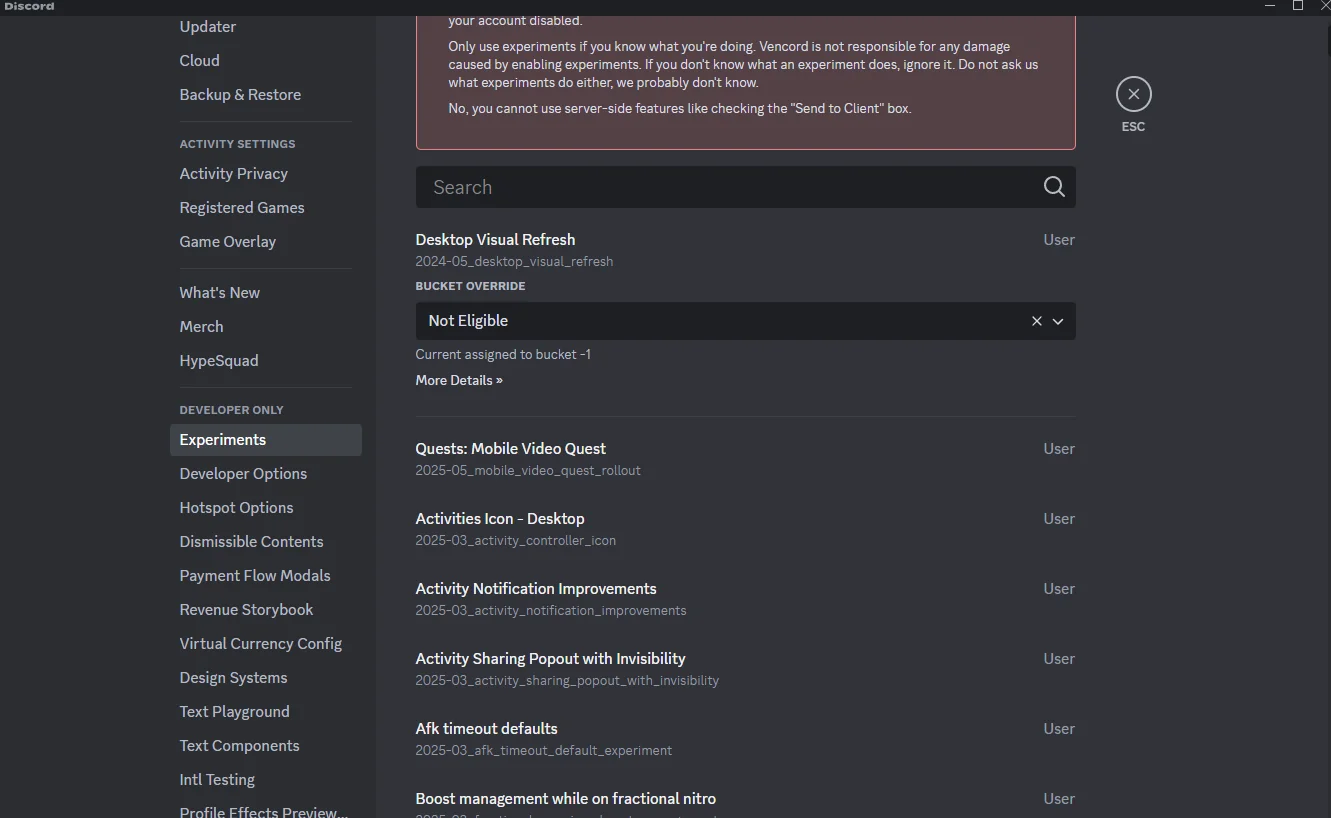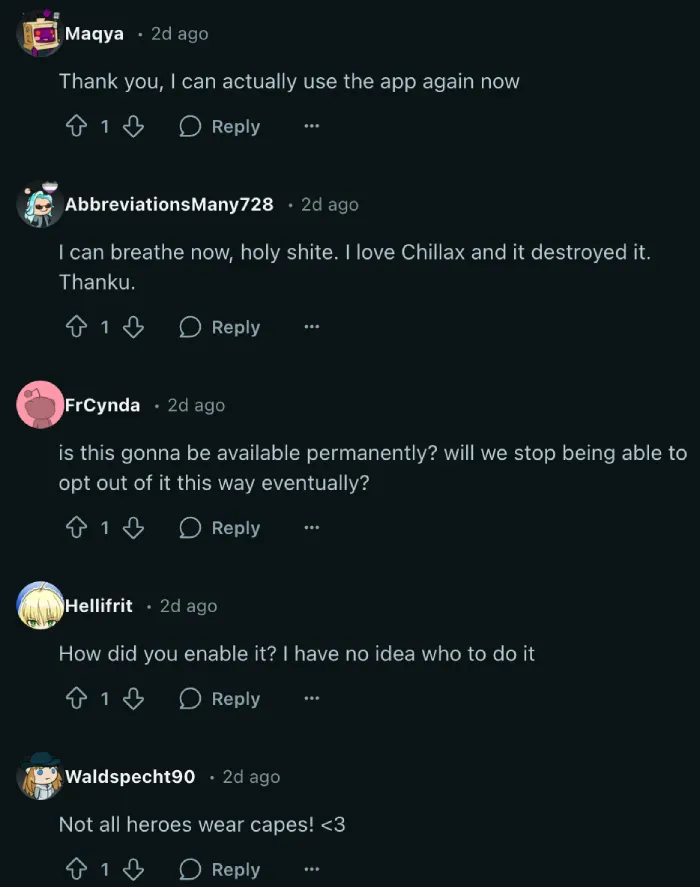Discord recently updated its desktop app with a new user interface, but not everyone’s a fan. Many users find the new design confusing or less functional than the old one. Some say the icons are too small, making them hard to see, especially for those with visual impairments. Others complain it breaks custom themes they’ve set up with tools like BetterDiscord. If you’re in that camp, there’s good news. You can revert to the old UI. I’ll explain how.
This nifty trick was shared by u/CattoYT on Reddit and it seems to have garnered a lot of attention. Their post has over 750+ upvotes and dozens of comments thanking them for the solution. So if you want to get back the previous Discord UI, it can be done with a tool called Vencord.
Vencord is a popular modification for Discord. It lets you tweak your experience in ways the standard app doesn’t allow. Think themes, plugins, and even the ability to roll back UI changes like this one. Here’s how to do it. First, install Vencord on your computer. Once it’s running, enable the experiments plugin inside Vencord. After that, search for the “Desktop Visual Refresh” experiment. Set it to “Not Eligible,” and you’re done. The old UI should pop back up.
This fix isn’t guaranteed to last forever, though. Discord could force the new UI on everyone eventually. For now, it’s a solid workaround. Just a heads up — using mods like Vencord goes against Discord’s terms of service. There’s a small chance of account suspension. Still, plenty of users think it’s worth it to keep an interface they can actually use.
The backlash isn’t limited to the desktop app. Discord’s been tweaking stuff across platforms lately. A recent mobile update even broke Google Photos integration on Android. People have been vocal about the desktop changes too, with many demanding an official way to switch back. Reddit user Maqya summed it up nicely, saying, “Thank you, I can actually use the app again now.”
Not everyone hates the new look. Some like its modern vibe. But the big issue is choice — or the lack of it. Nevertheless, if you’re part of the crowd that prefers the old UI, give this workaround a shot and let me know if it did the trick for you.
TechIssuesToday primarily focuses on publishing 'breaking' or 'exclusive' tech news. This means, we are usually the first news website on the whole Internet to highlight the topics we cover daily. So far, our stories have been picked up by many mainstream technology publications like The Verge, Macrumors, Forbes, etc. To know more, head here.